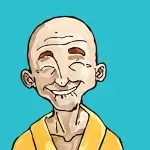May a new tab (popup ad) will open when you click. Please close it and come back here. Ads help us survive, thank you for your understanding.
Download Files
Select your preferred version below
v2.60.5 - Premium
1 files available
v2.60.3 - Premium
1 files available