AI Photo Enhancer – PhotoLight is a photo editor known for its many attractive and unique features. Each supporting feature has a different purpose and is suitable for many different audiences. The application provides you with short instructions for use if you are a first-time user. After that, you can also unlock upgrades and use professional features at no cost.
AI PHOTO ENHANCEMENT
Previously, how would you handle poor quality photos? Maybe you would throw them away or spend a lot of time editing and restoring them. However, today’s applications are very diverse, providing you with many modern photo restoration and saving features. The application provides an editor that makes blurry photos clearer and brighter and meets the editing needs of users.
- Restore Quality: For photos with poor quality or blurred images, the application supports restoring them to new condition, improving the quality of the original image.
- Intelligent Enhancement: The application uses modern AI to detect details and improve sharp details, resolution, and color.
- Revive Memories: Your old photos must be precious memories, and the application allows you to restore and store them in your favorite folders quickly.
OBJECT REMOVAL
In a photo, there will be objects that you do not want to appear, or you see too many people in the photo. Then, you will be allowed to circle or choose to delete manually. Not only that, the application also uses AI, and AI will immediately help you identify the object you want to delete. The application supports both deletion and restoration in cases where you want to keep those objects.
- Remove Objects: Unwanted objects or unrelated subjects can be quickly removed from the photo.
- Seamless Fills: AI will help you to isolate unnecessary objects and then analyze to find the right background for that position.
- Customize Photos: The application provides you with a series of editing features and you have full control over your image.
AI PHOTO ANIMATOR
The application will help you turn normal images into quality images by adding new, interesting animations. The application wants you to add new texts, stickers, or even new effects. New filters are provided, and there are even film color filters you can choose from for your images.
- Animate Photos: Still photos will no longer be boring and dull because you can use the animation feature to animate the image.
- Add Motion Effects: Add realistic movements and effects such as snow, rain, etc. The application allows you to add new effects, such as snow, rain, … or special movements.
- Create Fun Videos: Add new GIF files to images or create videos from those animations to share on impressive social networking sites.
AI BACKGROUND CHANGER
For photos with backgrounds that are not too prominent, you can change the special background templates provided by the application. The application always adds new quality background templates and this helps you in the selection process. Not only that, professional photo editing features are added to serve the needs of users.
- Instant Background Swap: The background changing process is flexible for any image you want.
- Diverse Templates: The application supports choosing many special background templates or you can use your own quality background template.
- Professional Edits: The application has the feature of professional portrait editing, adding new composite materials or creating quality product images.


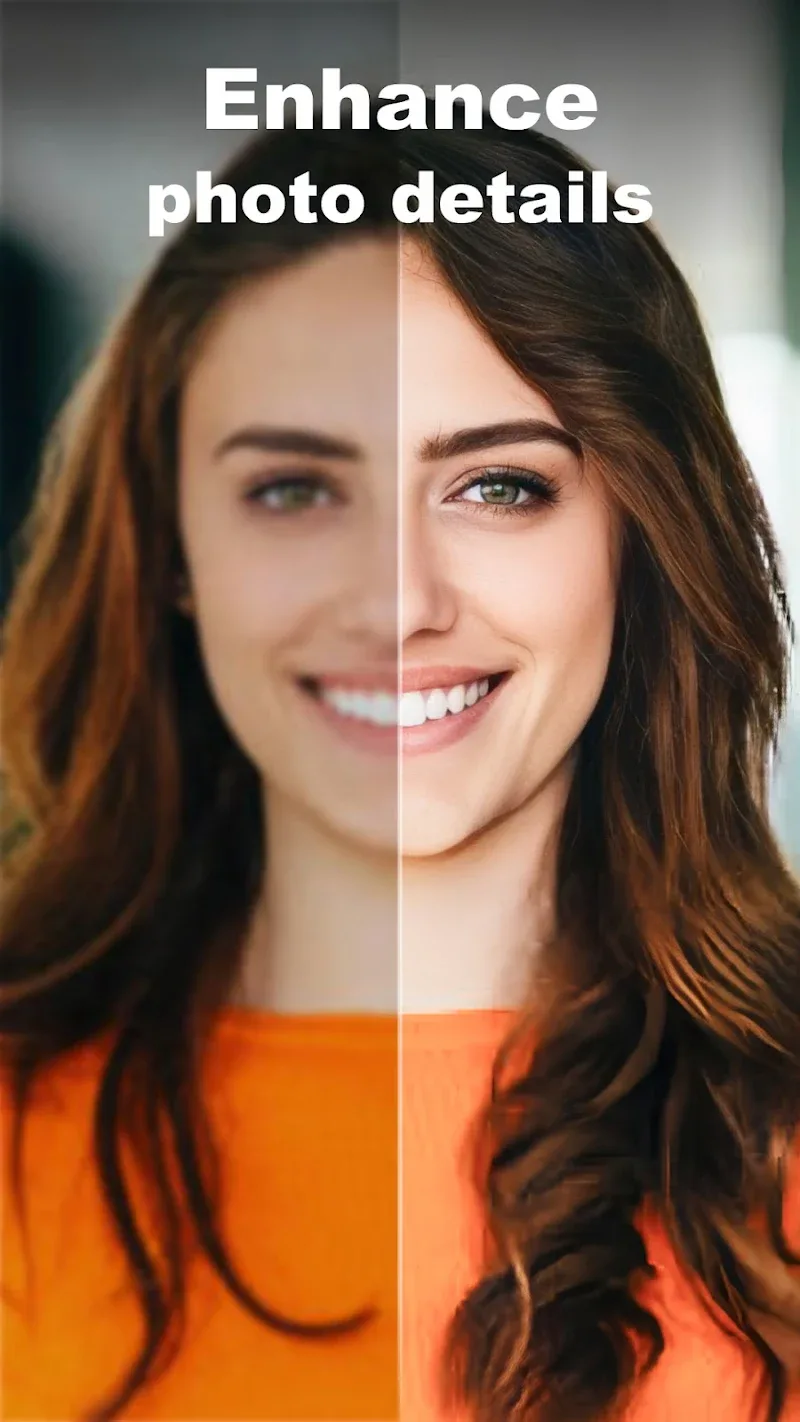


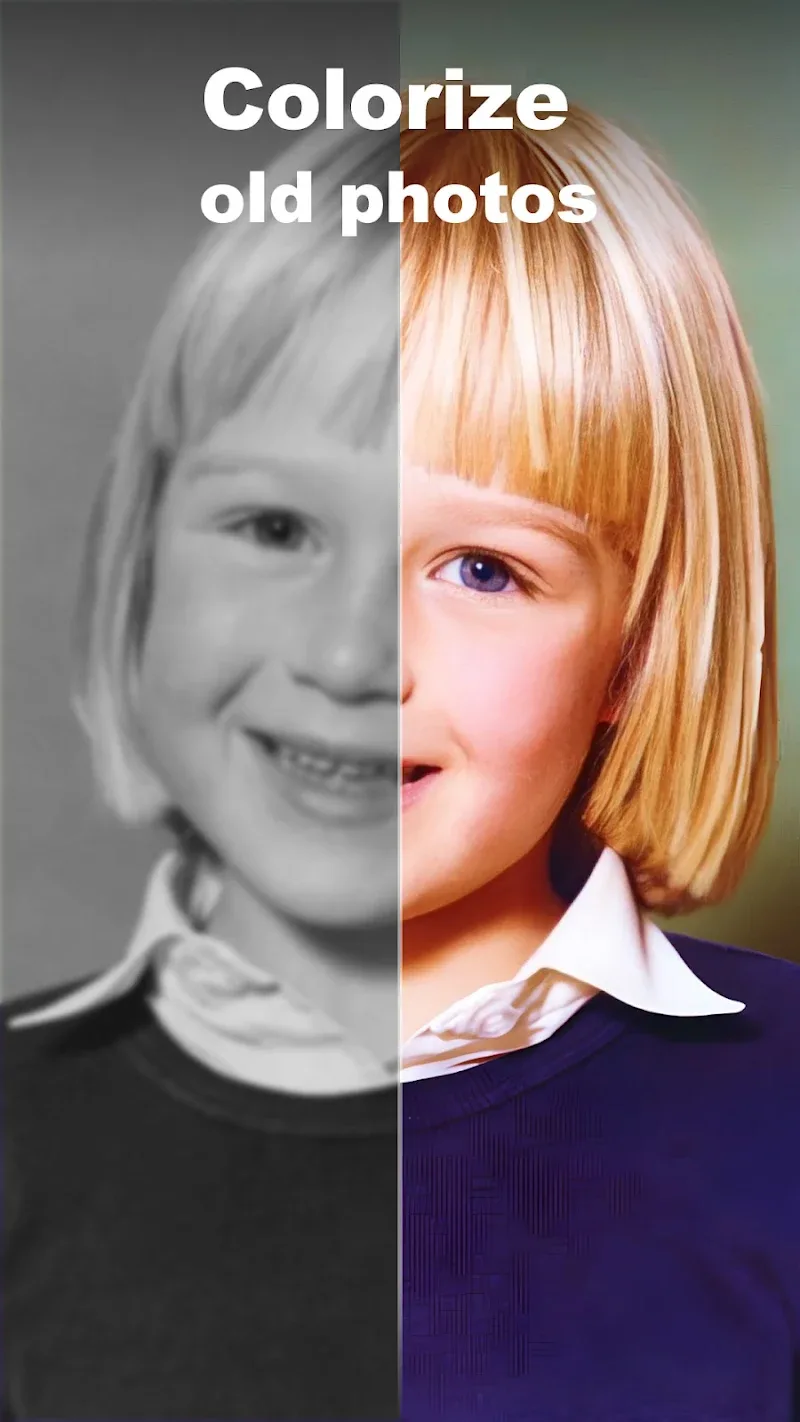




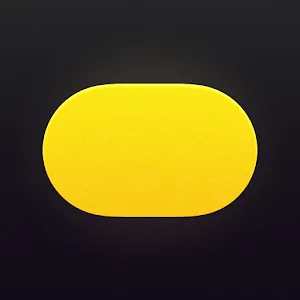







Comments (0)