Controlling image parameters allows professional photographers to resize photos. With Image Size – Photo Resizer, users can resize images without the need for an expert. You can perform professional aspect ratio editing steps even without experience.
EASY IMAGE RESIZING
With just a few simple steps, users can make big changes to their photos. The application provides editing tools that allow users to resize images. The obvious effect that this feature brings is that users can easily control and adjust the parameters.
- Quick Resizing Steps: The size of each photo will determine whether it is perfect or not. Photos that are damaged because the angle is not determined when taking photos will be re-adjusted. Users perform simple operations that the application guides to edit their photos.
- Multiple Measurement Units: For each photo, you will have the most optimal editing option. Users will choose the unit of measurement to improve the quality of the image after editing. Information about the size of the photo will be displayed on the screen for users to monitor and adjust.
- Aspect Ratio Control: Aspect ratio control allows users to adjust the errors encountered when taking photos. You can easily transform a photo with the wrong ratio into a better photo. In addition, resizing helps you enlarge the image without reducing the image quality.
VERSATILE EDITING OPTIONS
The application has shared a series of features that allow users to freely edit the aspect ratio. You will create more perfect photos when using this set of tools for adjustment. Each photo will be edited in proportion and added new details.
- Image Rotation Feature: Controlling the size of the photo will be easier when users are working with modern tools. You can use them to rotate the image in different directions. Changing the orientation of the image does not affect its quality.
- Built-in Photo Editor: Some new parts are added to make your photo more perfect. Users are allowed to use filters to create new color layers for the image. For featured images, you can add text or stickers depending on your needs.
- Quality and Storage: All editing projects are stored right in the application. Users can download images in many different formats. You are allowed to own high-quality photos after performing many customization steps. These perfect projects will be stored and shared at the user’s discretion.

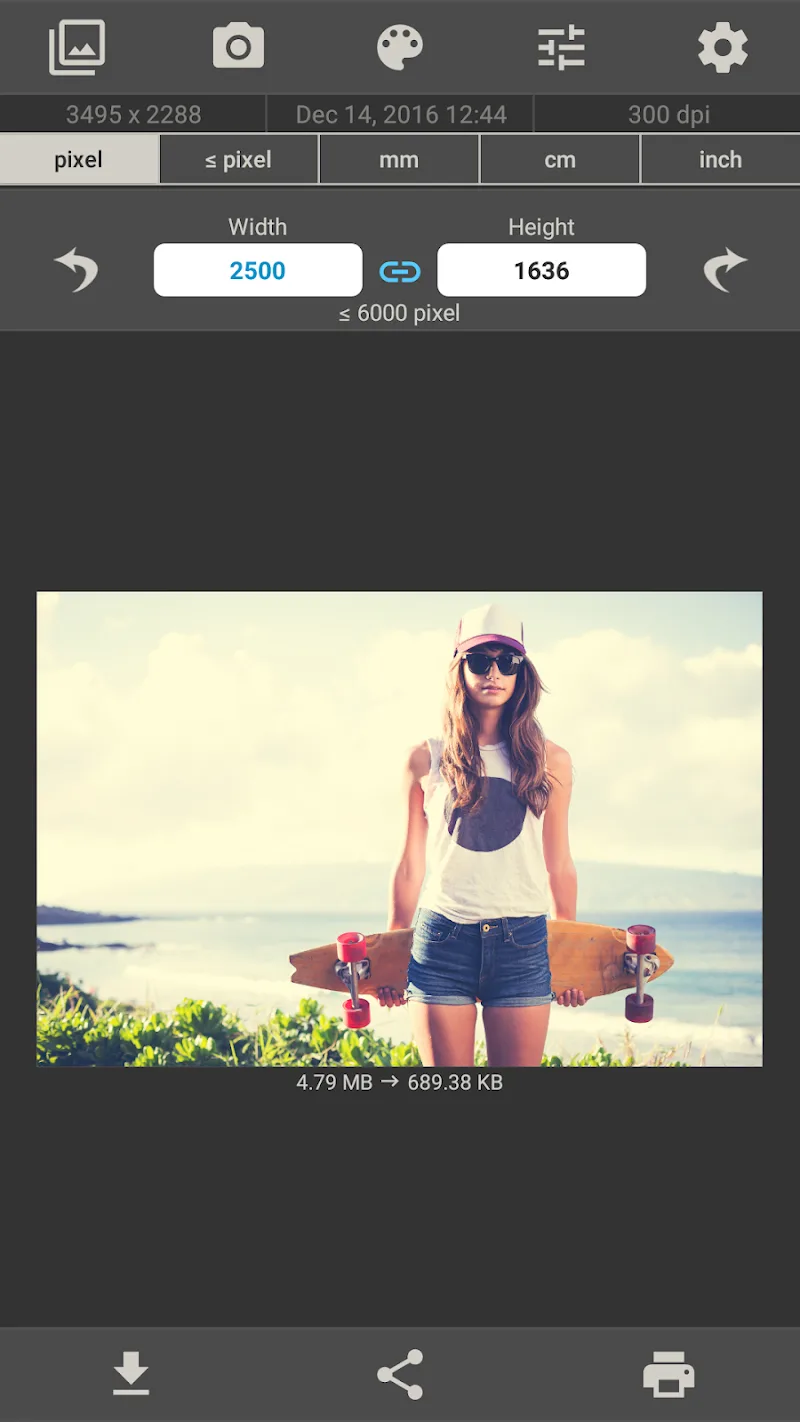
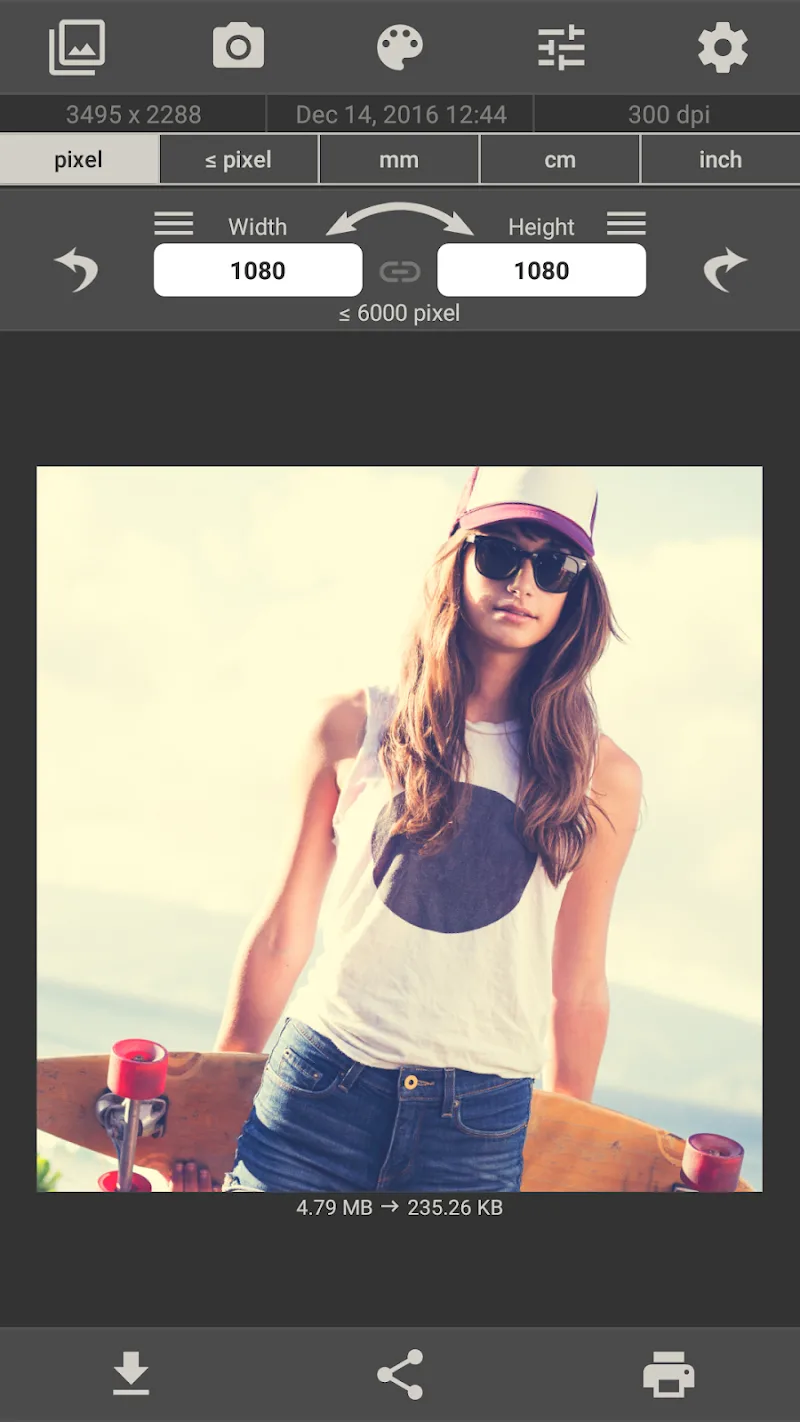
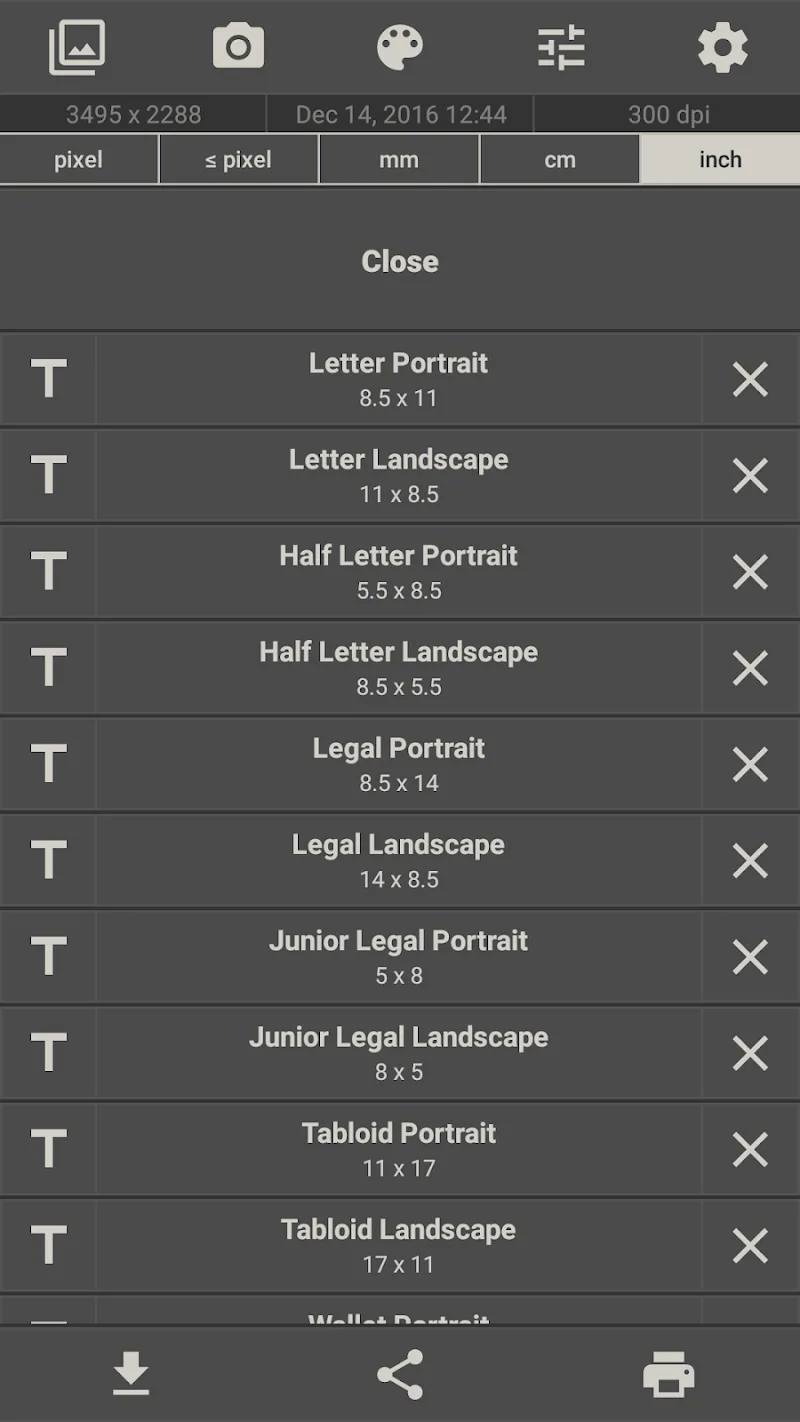
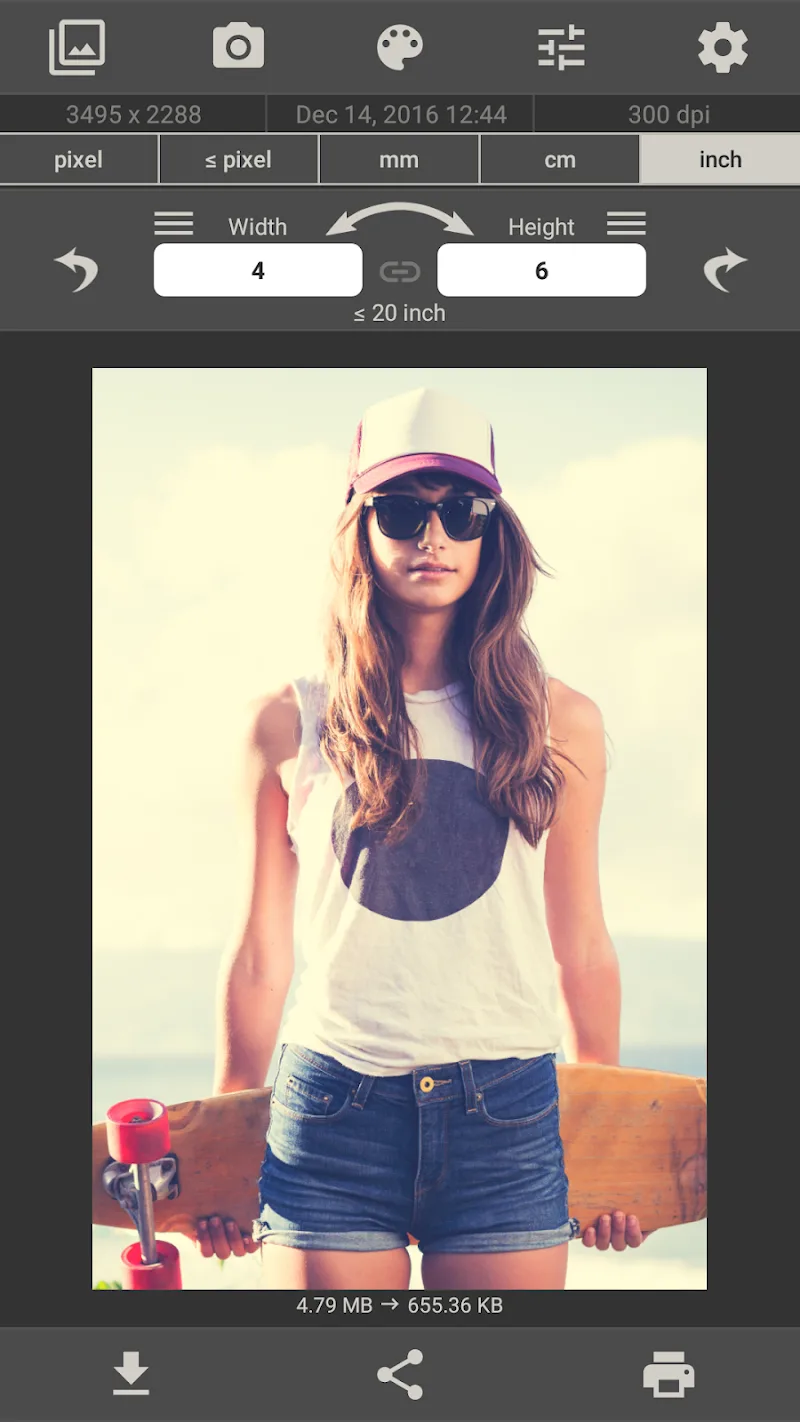











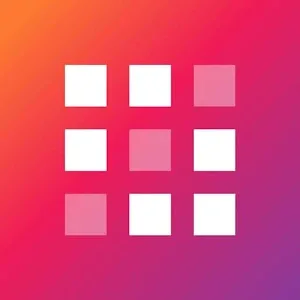
Comments (0)