New
Package
com.wandapps.multilayerphoto
App name
Multi Layer - Photo Editor
MOD info
Premium Unlocked
Version
2.25
Size
7M
Publisher
WandApps
Threats not found.
Published (modified): December 15, 2025
Problems with file version, download or installation?
New
Package
com.wandapps.multilayerphoto
App name
Multi Layer - Photo Editor
MOD info
Premium Unlocked
Version
2.25
Size
7M
Publisher
WandApps
Threats not found.
Published (modified): December 15, 2025

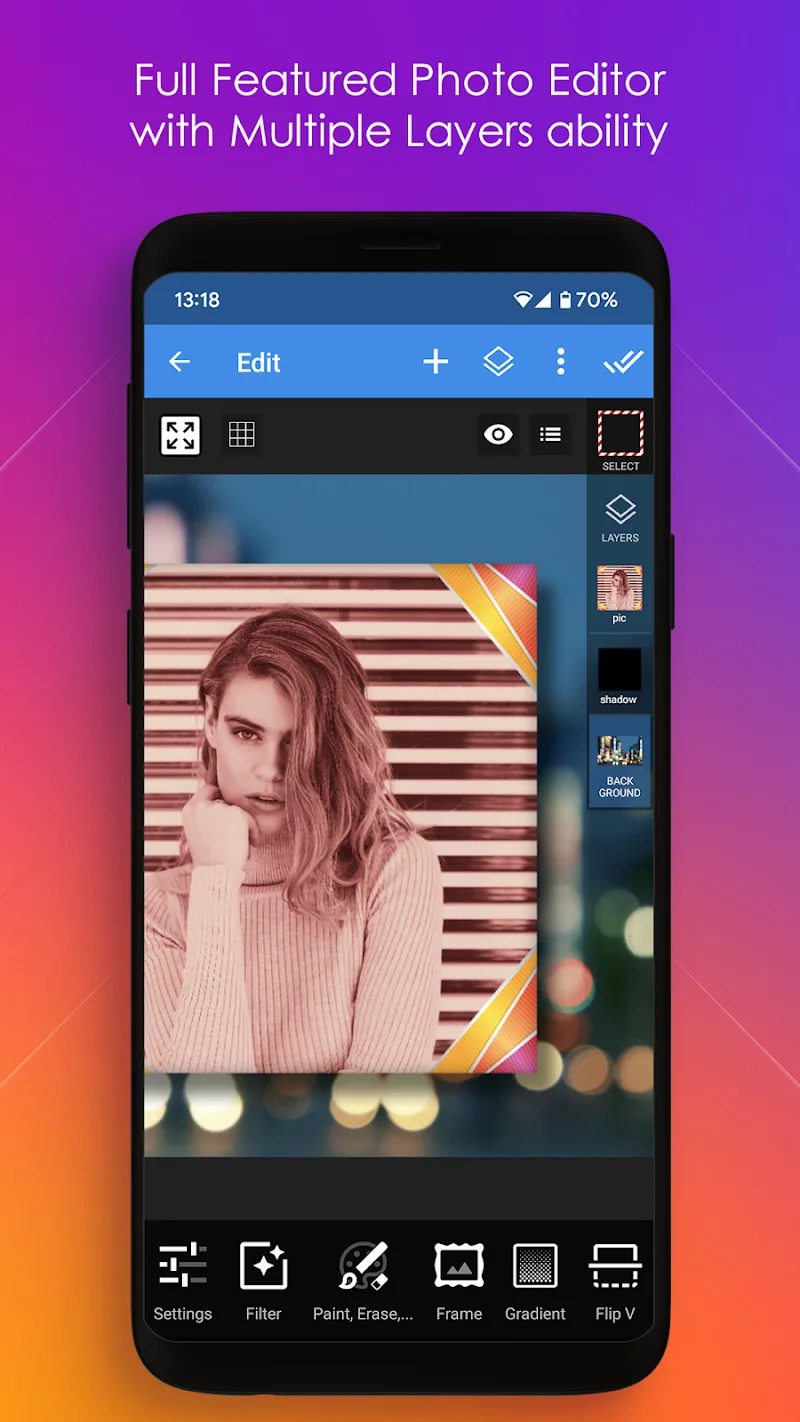
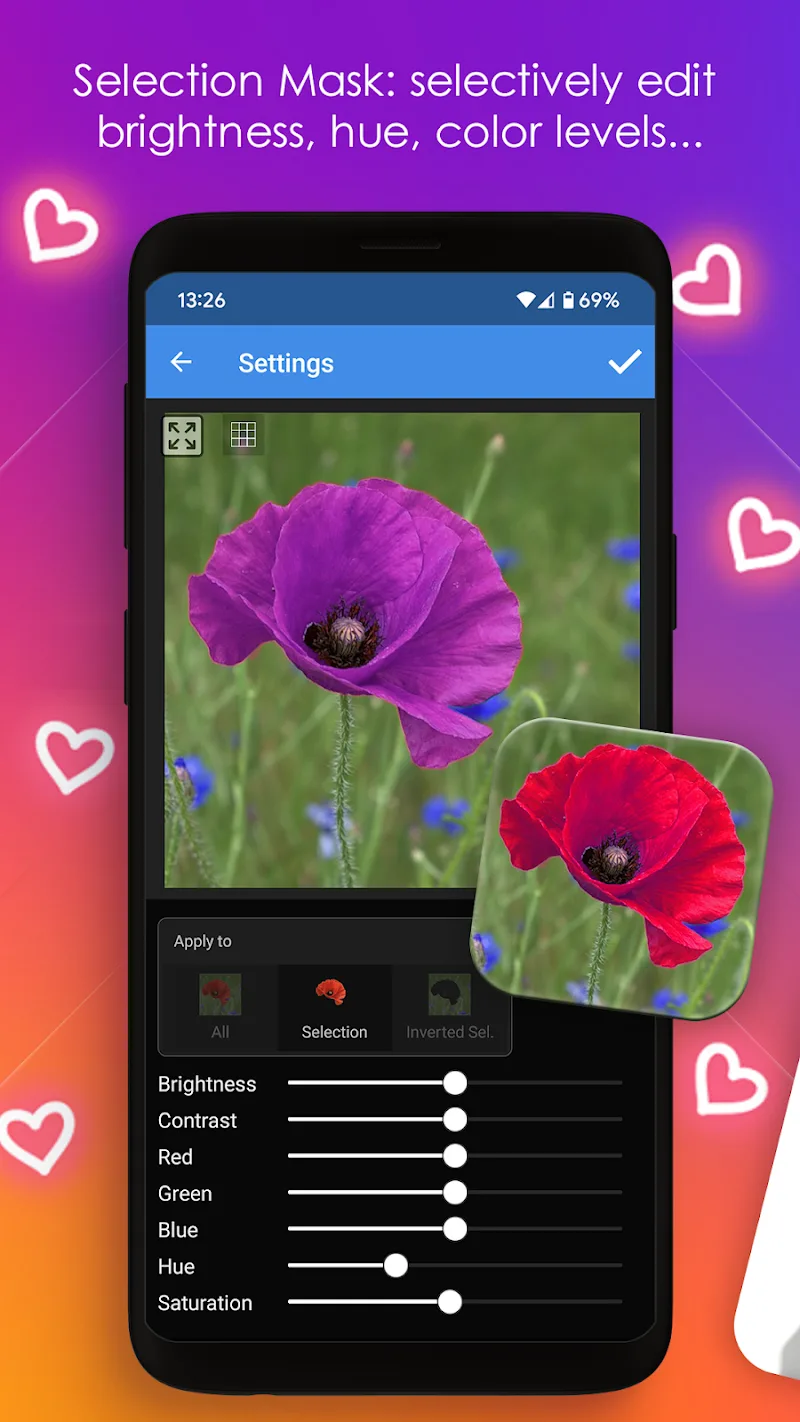
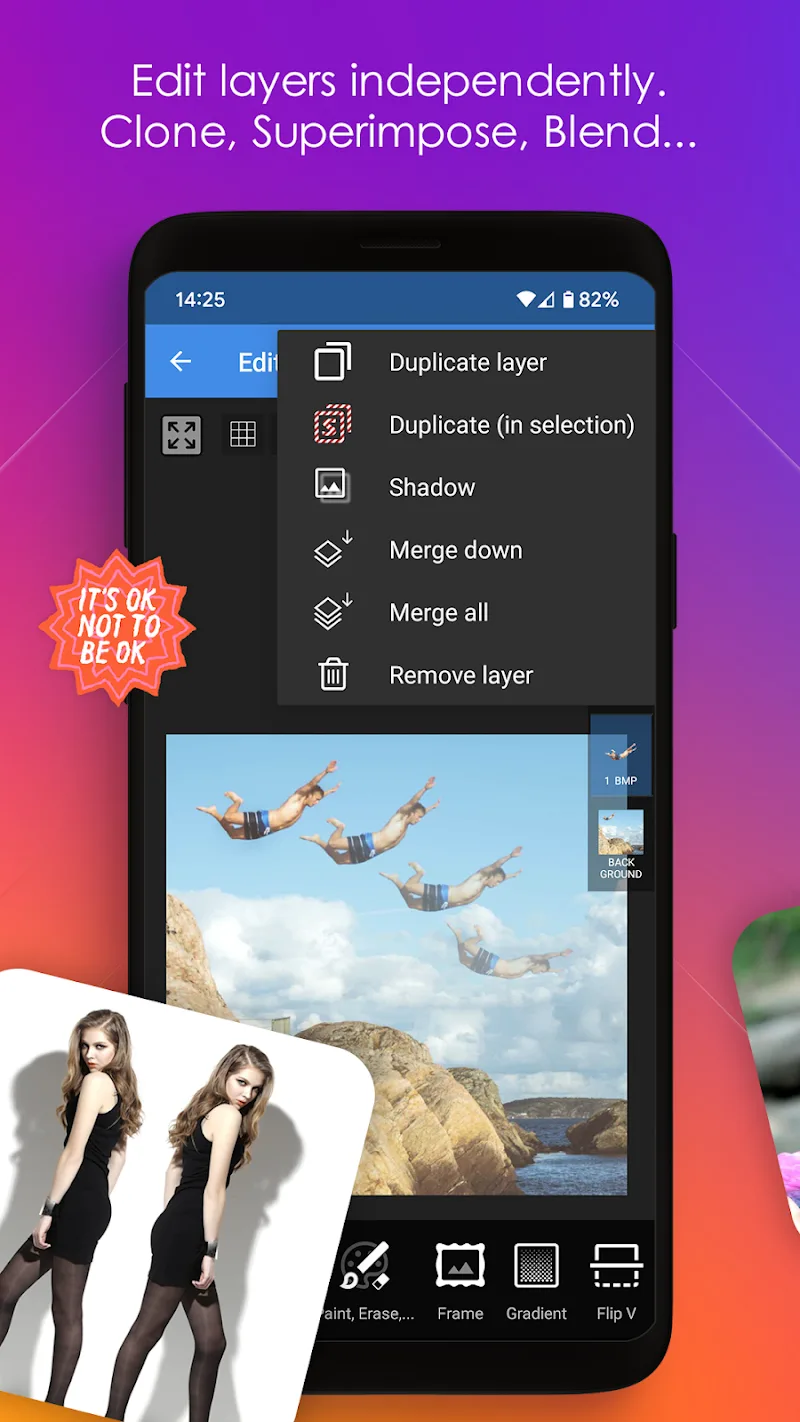
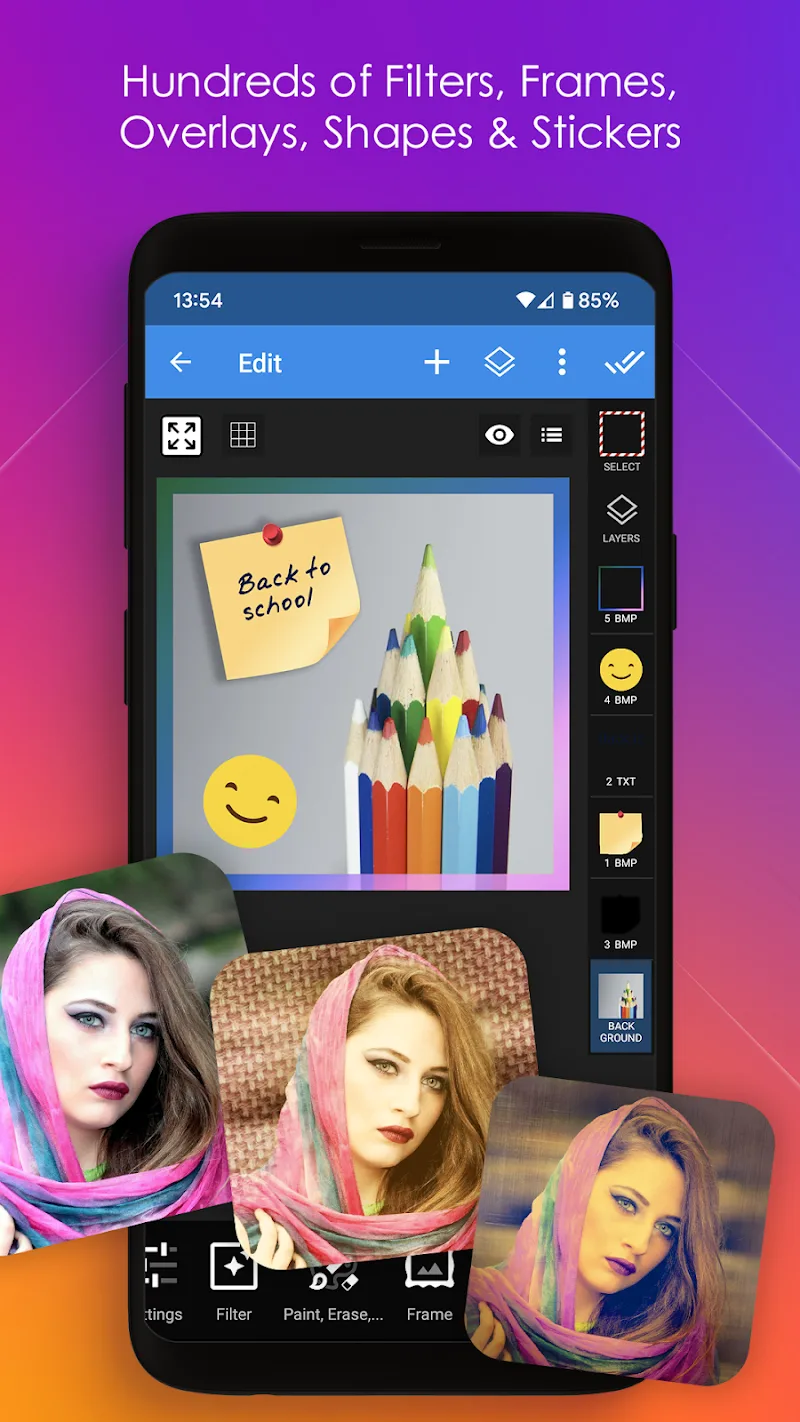




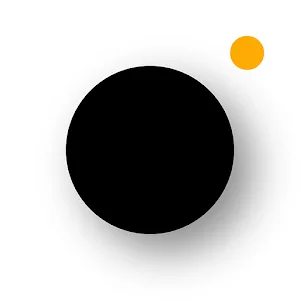



Comments 0