New
Package
com.mixplorer.silver
App name
MiXplorer Silver File Manager
MOD info
Paid + Plugins
Version
6.69.2-Silver
Size
15M
Publisher
Hootan Parsa
Threats not found.
Published (modified): December 27, 2025
Problems with file version, download or installation?
New
Package
com.mixplorer.silver
App name
MiXplorer Silver File Manager
MOD info
Paid + Plugins
Version
6.69.2-Silver
Size
15M
Publisher
Hootan Parsa
Threats not found.
Published (modified): December 27, 2025

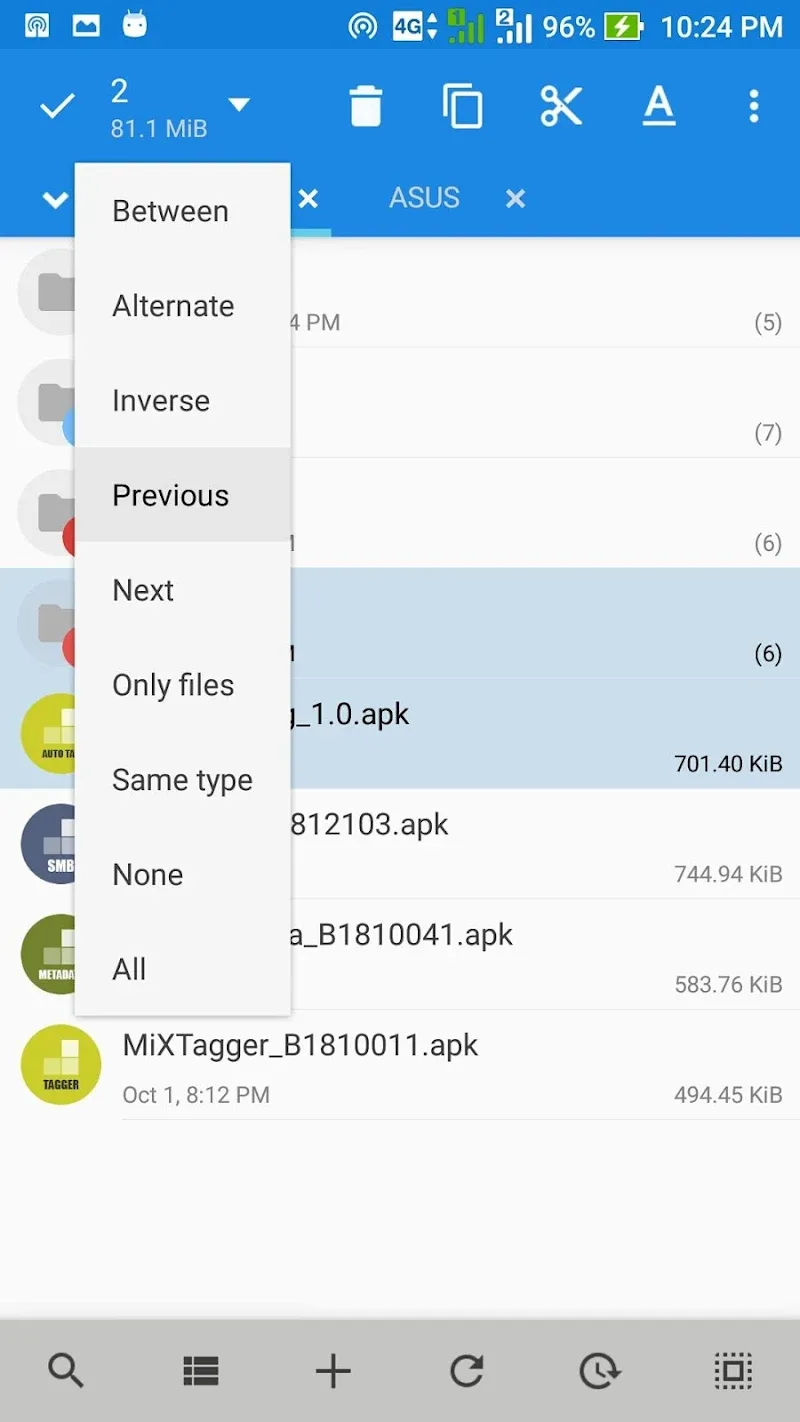
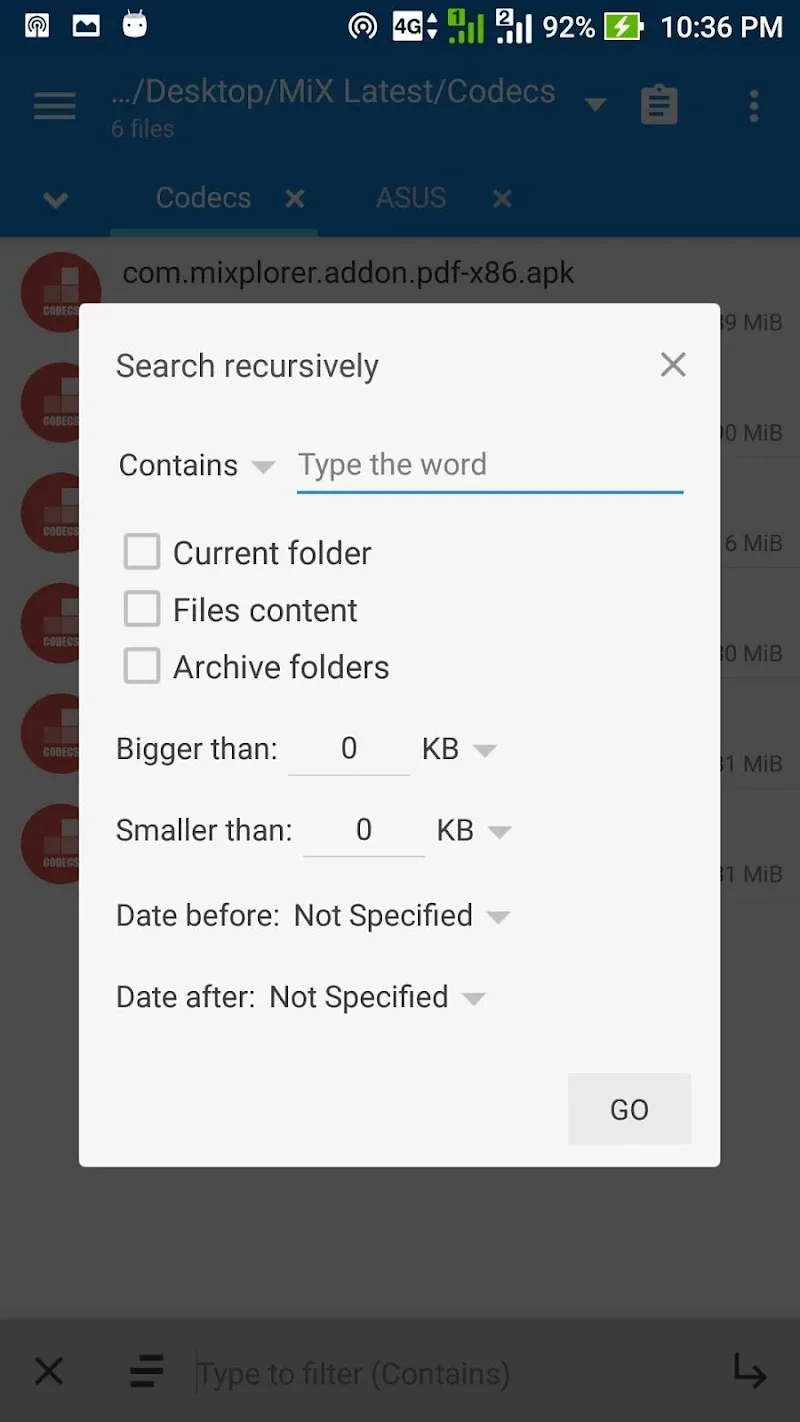
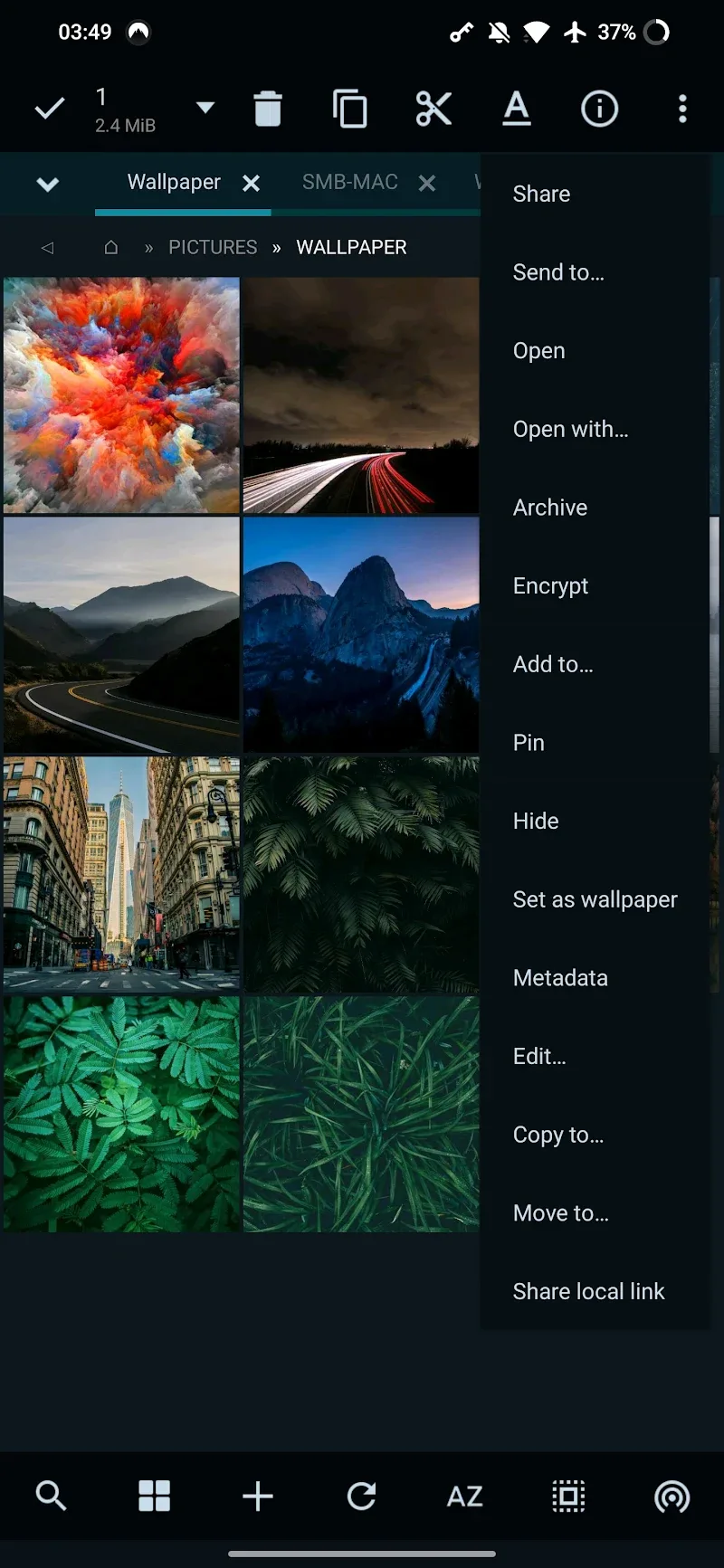
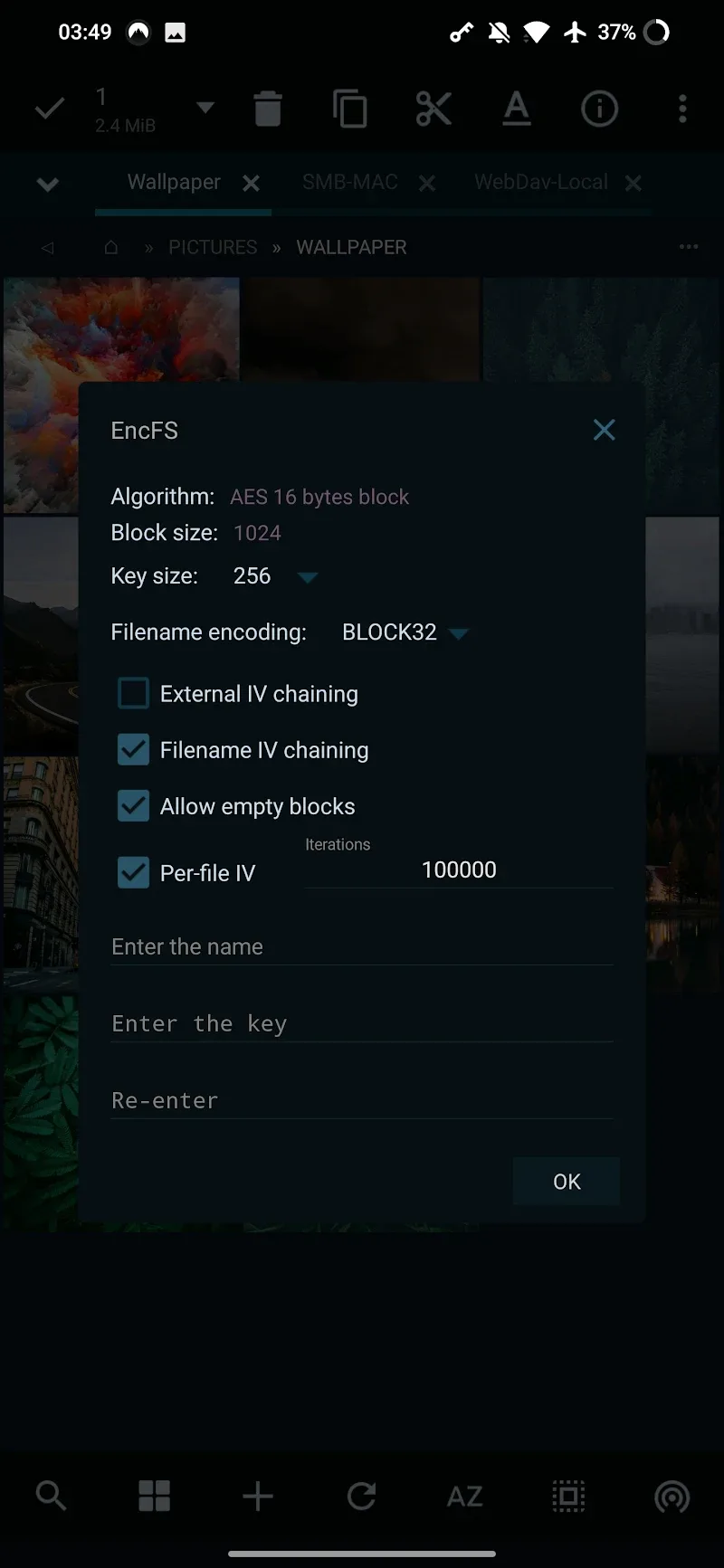
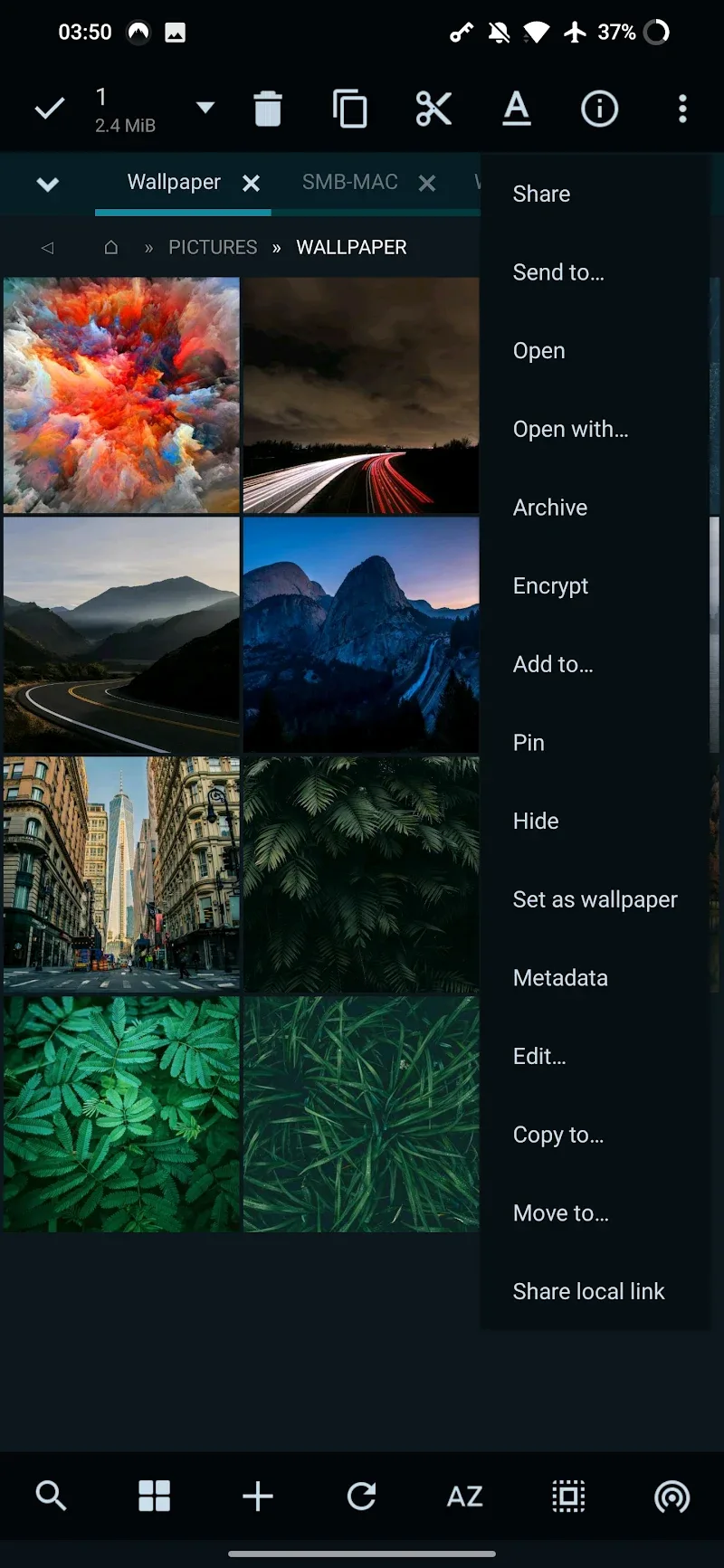
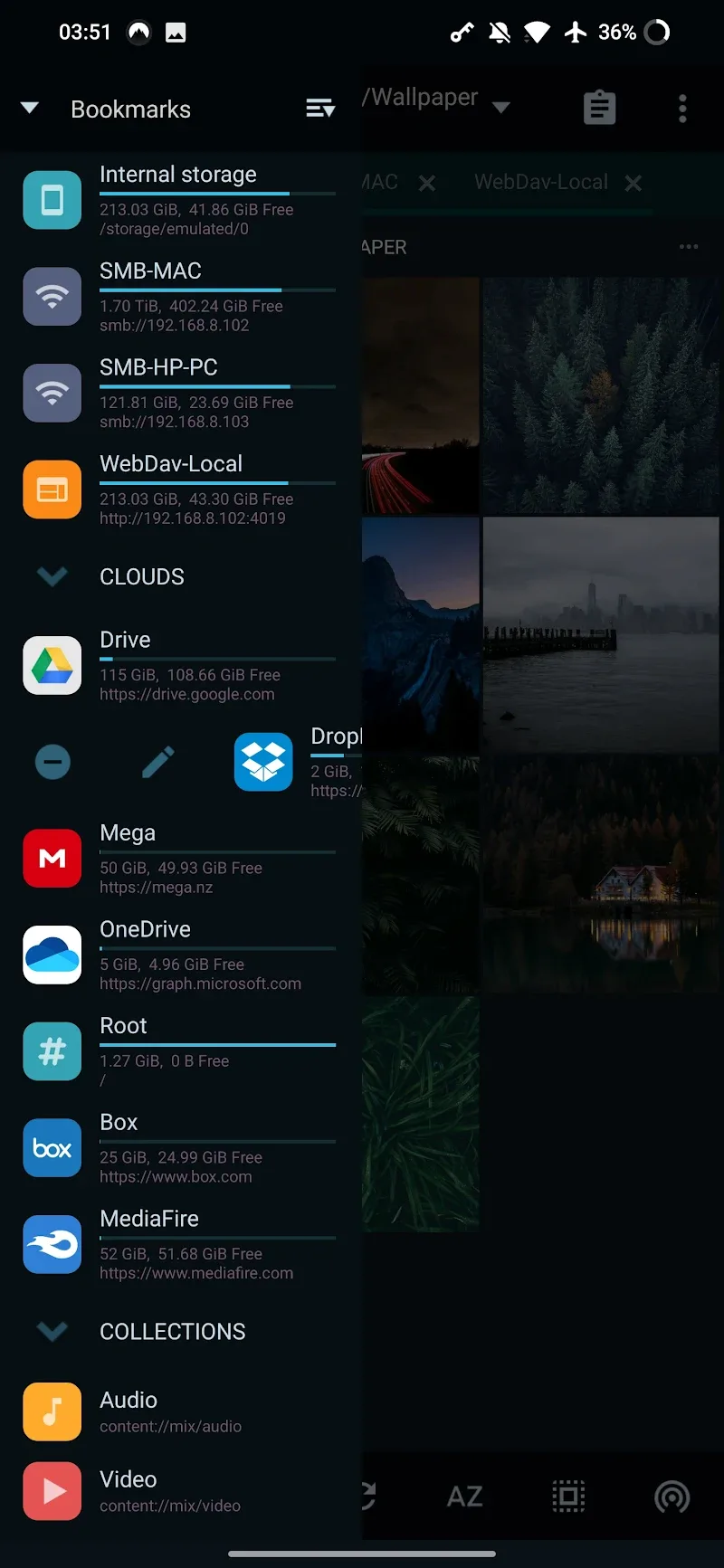
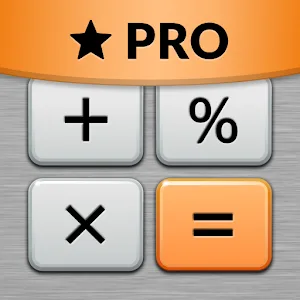
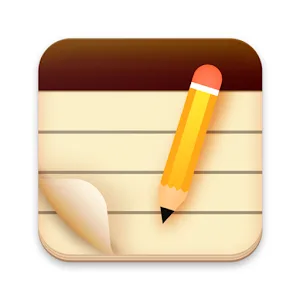




Comments 0