Mi Control Center is an application that allows you to change the interface of the control center on any smartphone, allowing you to have a unique, personalized control center interface for yourself. Your smartphone can, based on your preferences and personality, adjust the interface of your control center in detail and easily; our application will help you transform your control center. Your bland and boring space becomes a colorful control center that you won’t feel bored looking at.
CUSTOMIZATION
You can customize edits like layout, color, background adjustment and can choose icons as well as images to store your memories for your phone’s control center, which will making you turn on your phone’s control center will make you feel more interesting and others will admire with the details you have chosen for the app’s control center.
- Layout Options: Our application will give you options to edit the layout, from the extremely professional and minimalist MIUI layout to the traditional IOS layout. You can also set the IOS or MIUI layout on all phone companies.
- Color Customization: You can adjust the color for all the functional components you add when installing functions for the control center. We have integrated many colors for you to freely choose and express your ego.
- Background Options: In addition to adjusting the color, you can also adjust the background details of your phone’s control center from color to opacity and transparency, and we will assist you in editing these parts in detail.
- Custom Icons: You can also add photos of your trips or pictures containing beautiful memories of your lover and family or super cute expressions that you love so much to the control center of your phone.
NOTIFICATIONS
In addition to allowing you to edit the interface details of your phone’s control center, our app also helps you manage the notifications sent to you and will automatically organize your spam messages sent to you as spam advertising notifications or anonymous notifications that scam you, and you can reply to messages from friends, family, and relatives right on the notification shade through our application.
- Notification Management: Our application will allow you to view notifications without opening the application that sent the notification or reviewing previous notifications, and you can delete spam notifications that affect you.
- Notification Grouping: In addition, we also support you in putting spam notifications from spam applications into a group so you can decide whether to delete that application or find out which application is intentionally spamming notifications.
- Quick Replies: When a message notification arrives, instead of having to turn on the notification application, you can directly reply to the message through our application by replying to the message directly in the notification line that appears in the center control.
MUSIC CONTROLS
In addition to controlling the notifications sent to our app, we also assist you in adjusting music from your mobile phone. We offer detailed settings adjustments such as color changes. Moves according to the music you open on your phone, the search bar helps you find any song you want or control music playback in the music player application on your phone.
- Seek Bar: We also provide you with a search toolbar function that can help you find your favorite song more easily and help you find your favorite part of the song without having to search in your music streaming app.
- Music Playback: One thing to note about our application is that you can play back the song you just listened to without having to go back to the music player application. This will not hinder you while you use another application to work or play games on your phone.
USEFUL INFORMATION
In addition to the utilities mentioned above, our application also supports you in providing useful information for you, such as viewing information about the mobile phone device on which you install the application. Focus modes are available on your smartphone, or you can turn on Bluetooth without exiting the application you are using or set up a Wi-Fi network quickly; our application will help you do the above in the easiest, fastest, and most convenient way.
- Device Info: You can view device information through our application, such as battery capacity, so you can consider whether to replace the battery or check your phone’s data store to see if it is empty or must be deleted to clear memory and your RAM usage so you can re-adjust it appropriately.
- Quick Settings: Our application helps you quickly set up some settings such as WiFi settings, Bluetooth settings, or airplane mode when you need to travel by plane, for example, or you can quickly adjust the settings focus mode you installed earlier.
- Layout Options: You can customize detailed settings for the layouts you want for the quick settings grid layouts, which helps you conveniently select phone functions easily without having to exit the settings screen to click on the application or phone function you desire.





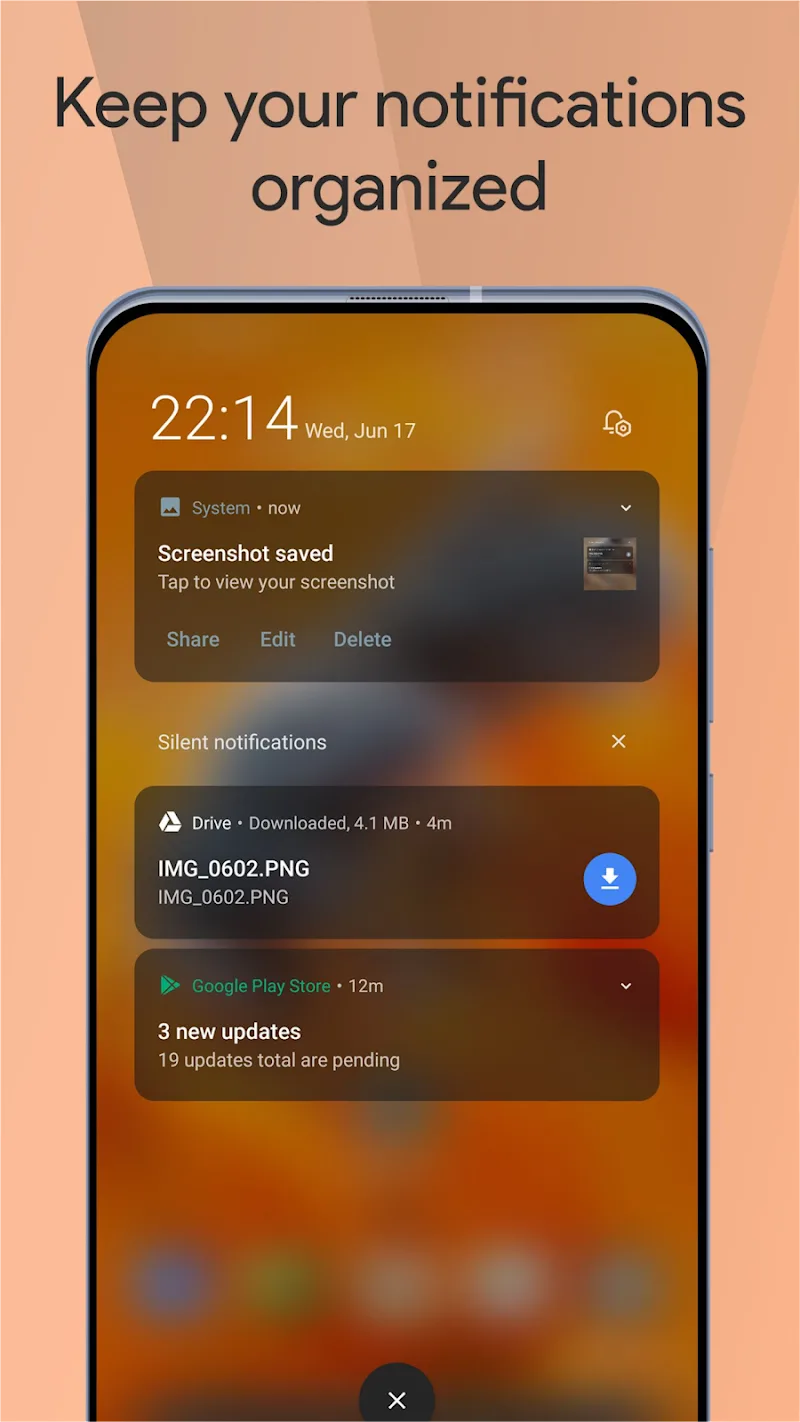














Comments (1)
Thanks so much for making these apps accessible. I like the fact that I can learn if I want to keep them. So for soo good. Just getting started so I'm excited about what's ahead in the tech journey