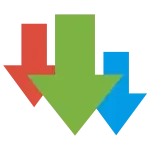
May a new tab (popup ad) will open when you click. Please close it and come back here. Ads help us survive, thank you for your understanding.
Download Files
Select your preferred version below
v14.0.39 - Pro
2 files available
v14.0.38 - Pro
2 files available
Frequently Asked Questions
You May Also Like

Viking Hero TD: Roguelike RTS
v1.0.2
•
Free Purchase

ZOMBIE FIRE 3D
v1.43.0
•
Menu, Money, All Unlocked

Three Kingdoms Legend Liu Bei
v1.20
•
Menu, Unlimited Gold

Mini Brawl Go!
v1.3.3
•
Menu, God Mode

Dead On Duty: FPS Zombie Games
v4.82
•
Menu, Money, Ammo, God Mode

Kapi Cam – Vintage Camera
v4.36.3
•
Premium Unlocked