New
Package
com.hecorat.screenrecorder.free
App name
Screen Recorder - AZ Recorder
MOD info
Premium Unlocked
Version
6.7.9
Size
100M
Publisher
AZ Screen Recorder
Threats not found.
Published (modified): November 3, 2025
Problems with file version, download or installation?
New
Package
com.hecorat.screenrecorder.free
App name
Screen Recorder - AZ Recorder
MOD info
Premium Unlocked
Version
6.7.9
Size
100M
Publisher
AZ Screen Recorder
Threats not found.
Published (modified): November 3, 2025


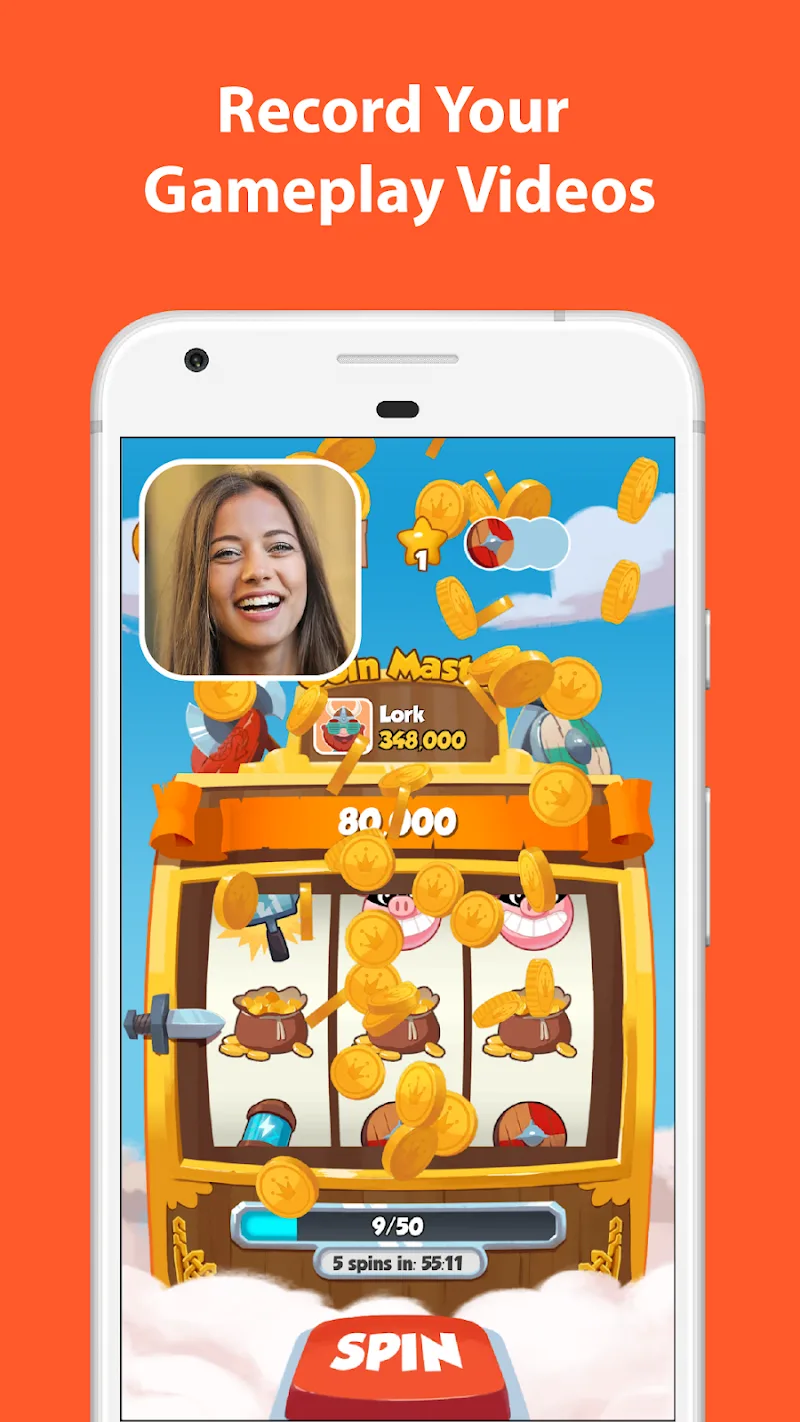
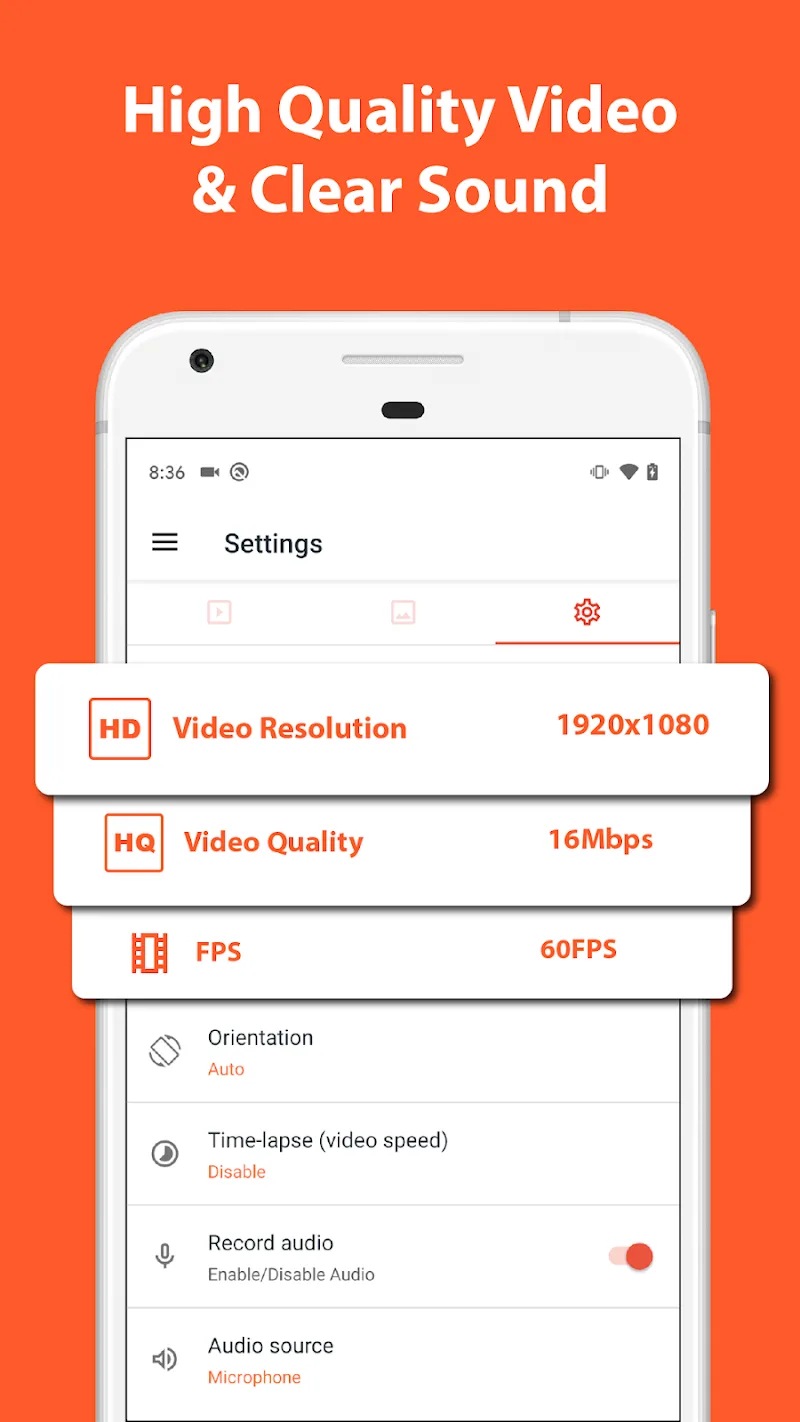
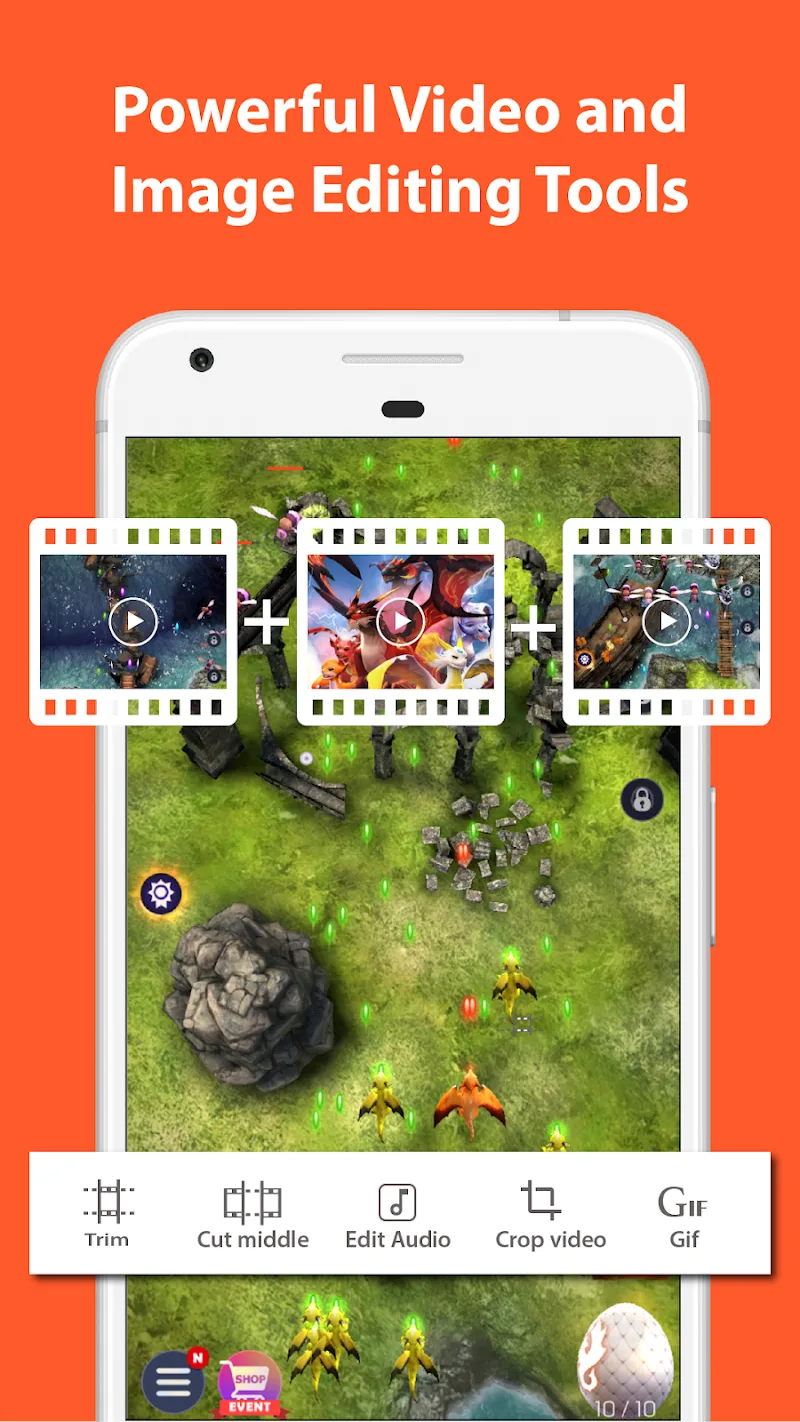
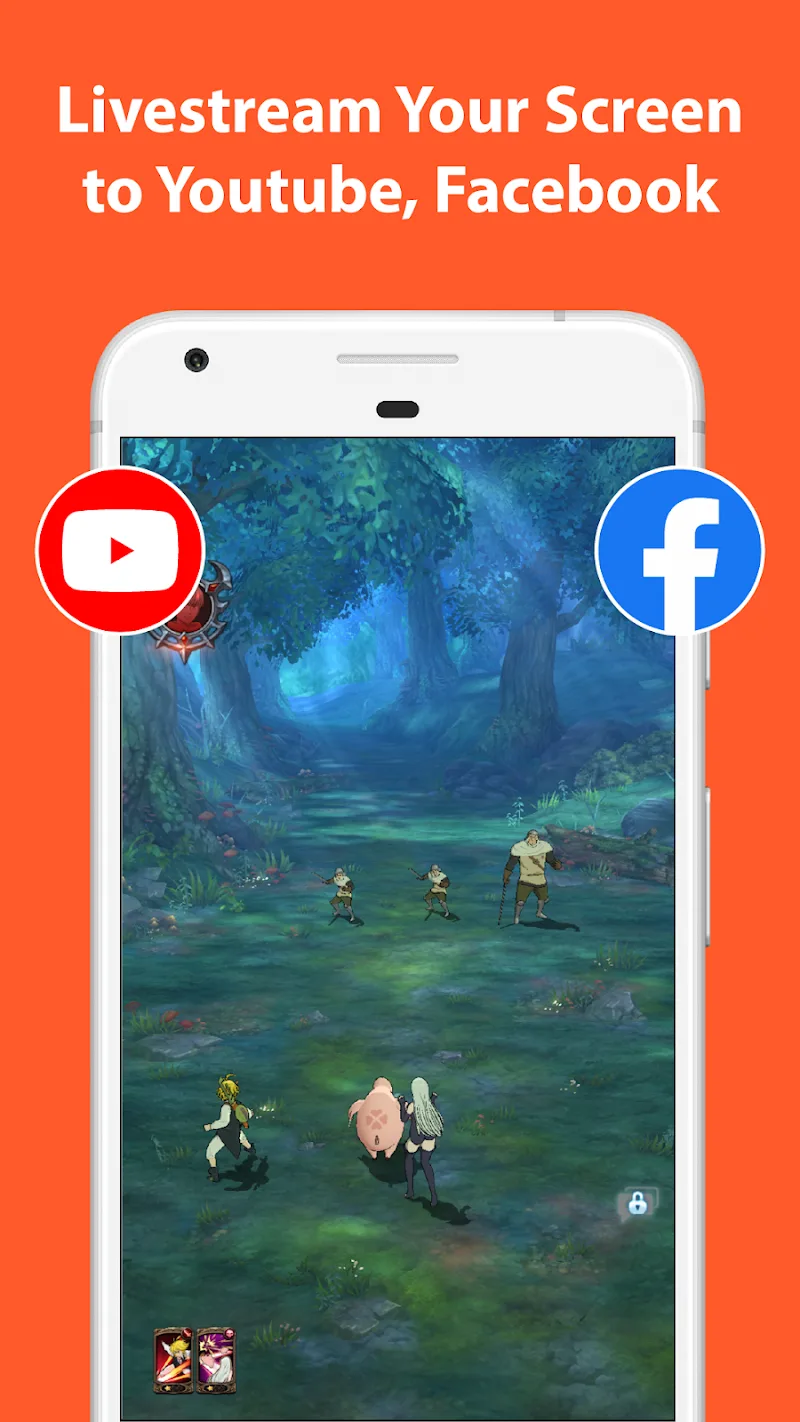






Comments 0