New
Package
psplay.grill.com
App name
PSPlay: Remote Play
MOD info
Full Version
Version
7.1.0
Size
50M
Publisher
Stream Game Dev
Threats not found.
Published (modified): November 20, 2025
Problems with file version, download or installation?
New
Package
psplay.grill.com
App name
PSPlay: Remote Play
MOD info
Full Version
Version
7.1.0
Size
50M
Publisher
Stream Game Dev
Threats not found.
Published (modified): November 20, 2025



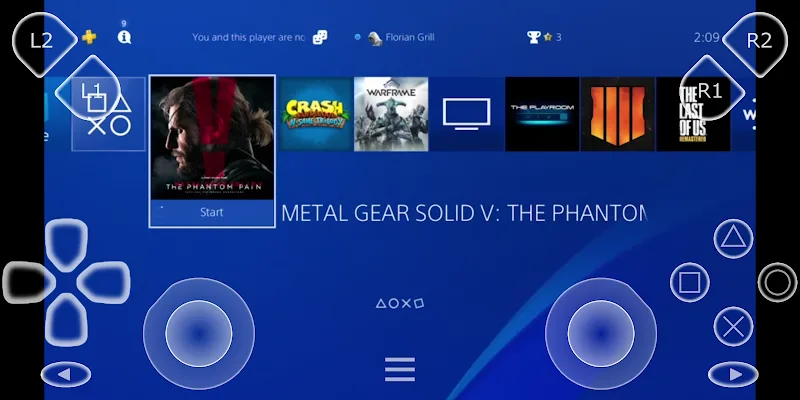

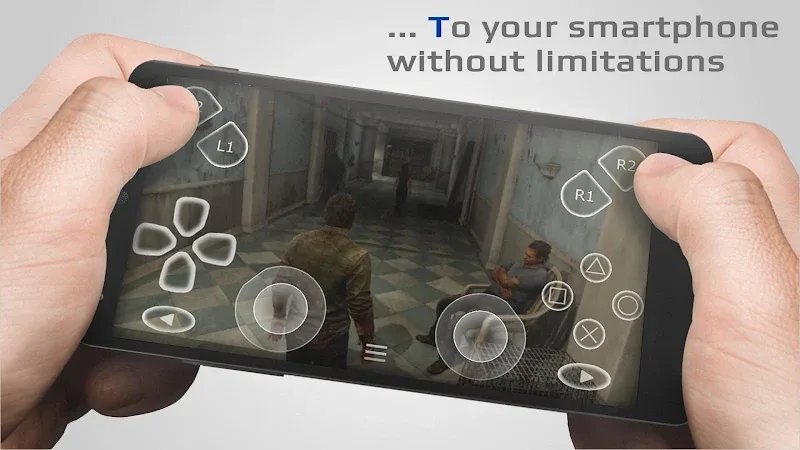







Comments 0