New
Package
com.winner.launcher
App name
Winner Computer Launcher
MOD info
Premium Unlocked
Version
5.3.1
Size
20M
Publisher
Model X Apps
Threats not found.
Published (modified): August 30, 2025
Problems with file version, download or installation?
New
Package
com.winner.launcher
App name
Winner Computer Launcher
MOD info
Premium Unlocked
Version
5.3.1
Size
20M
Publisher
Model X Apps
Threats not found.
Published (modified): August 30, 2025

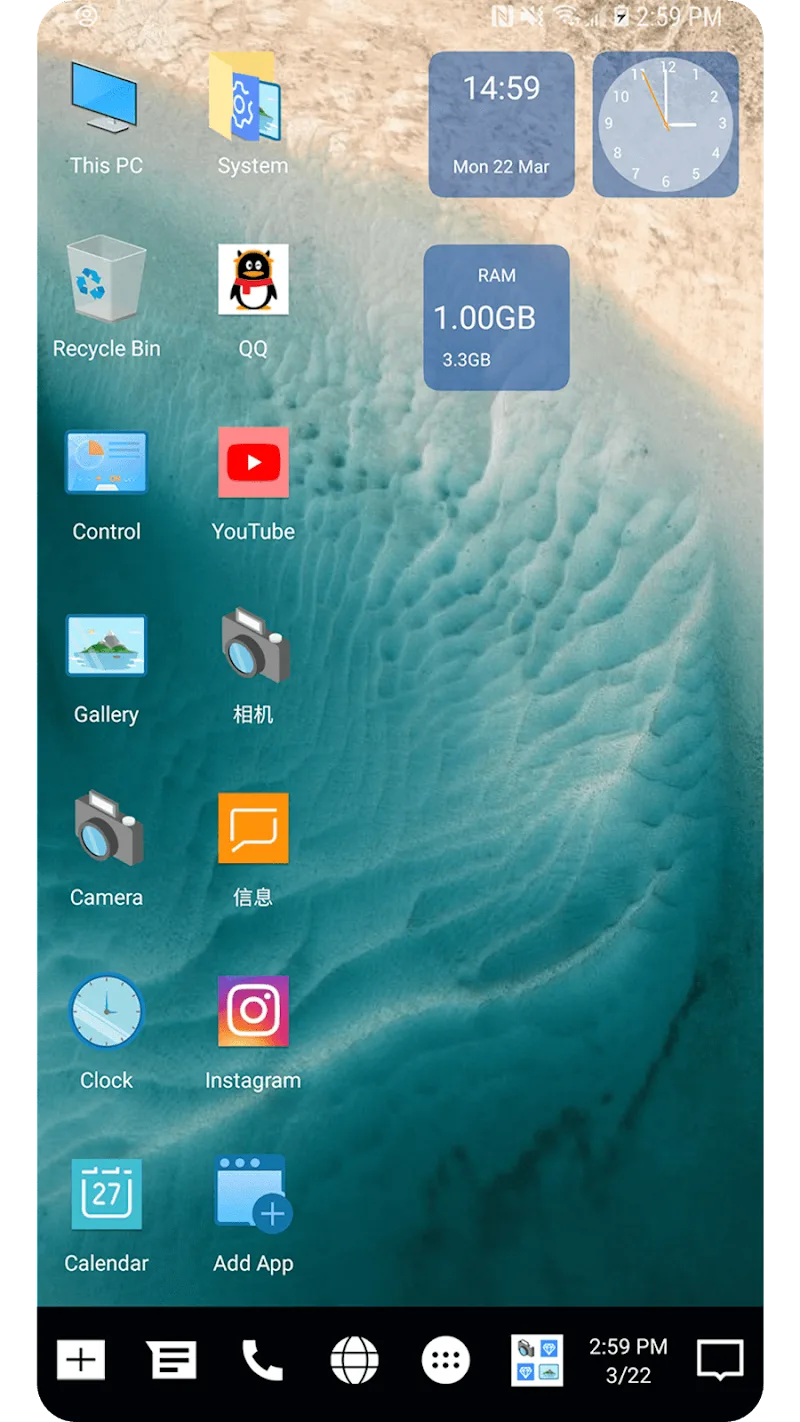
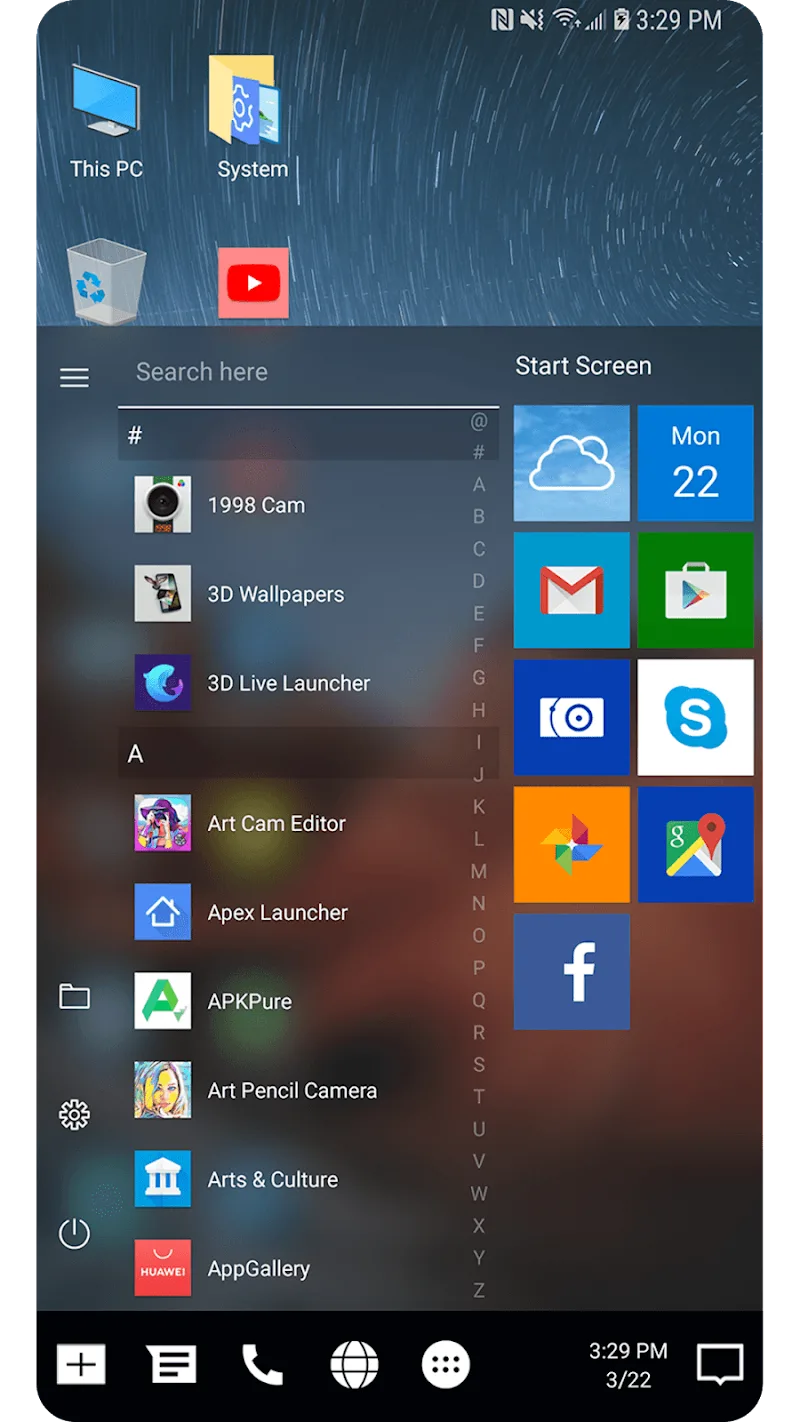
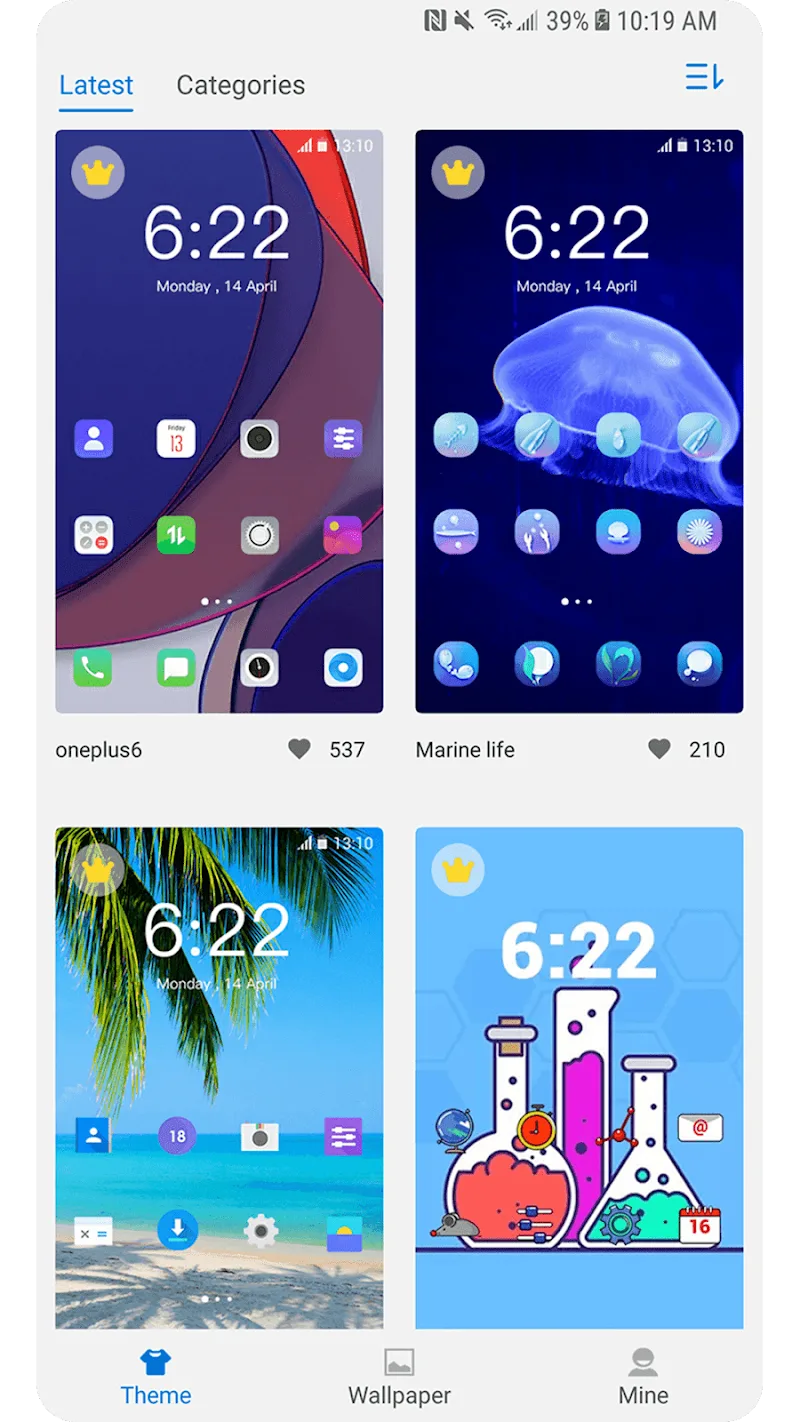
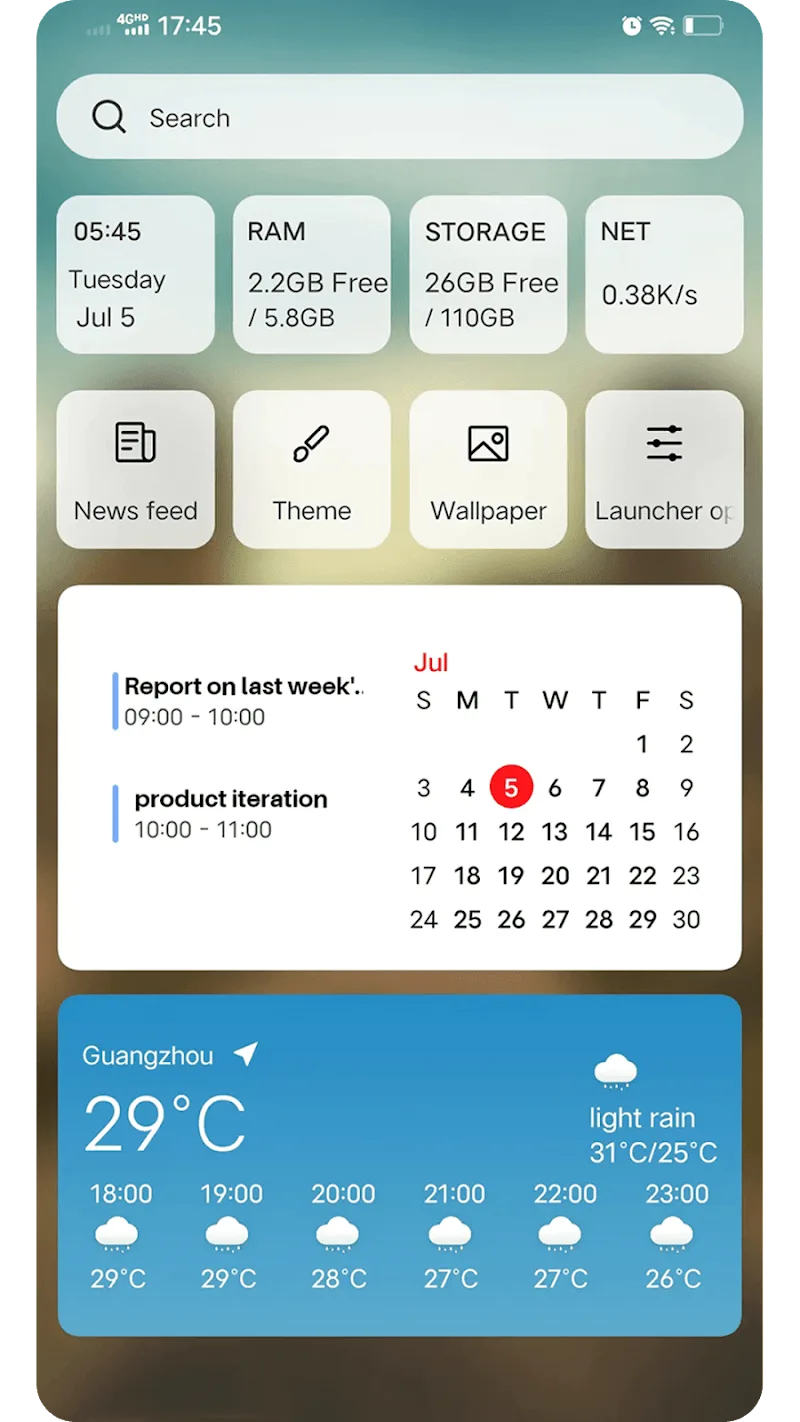
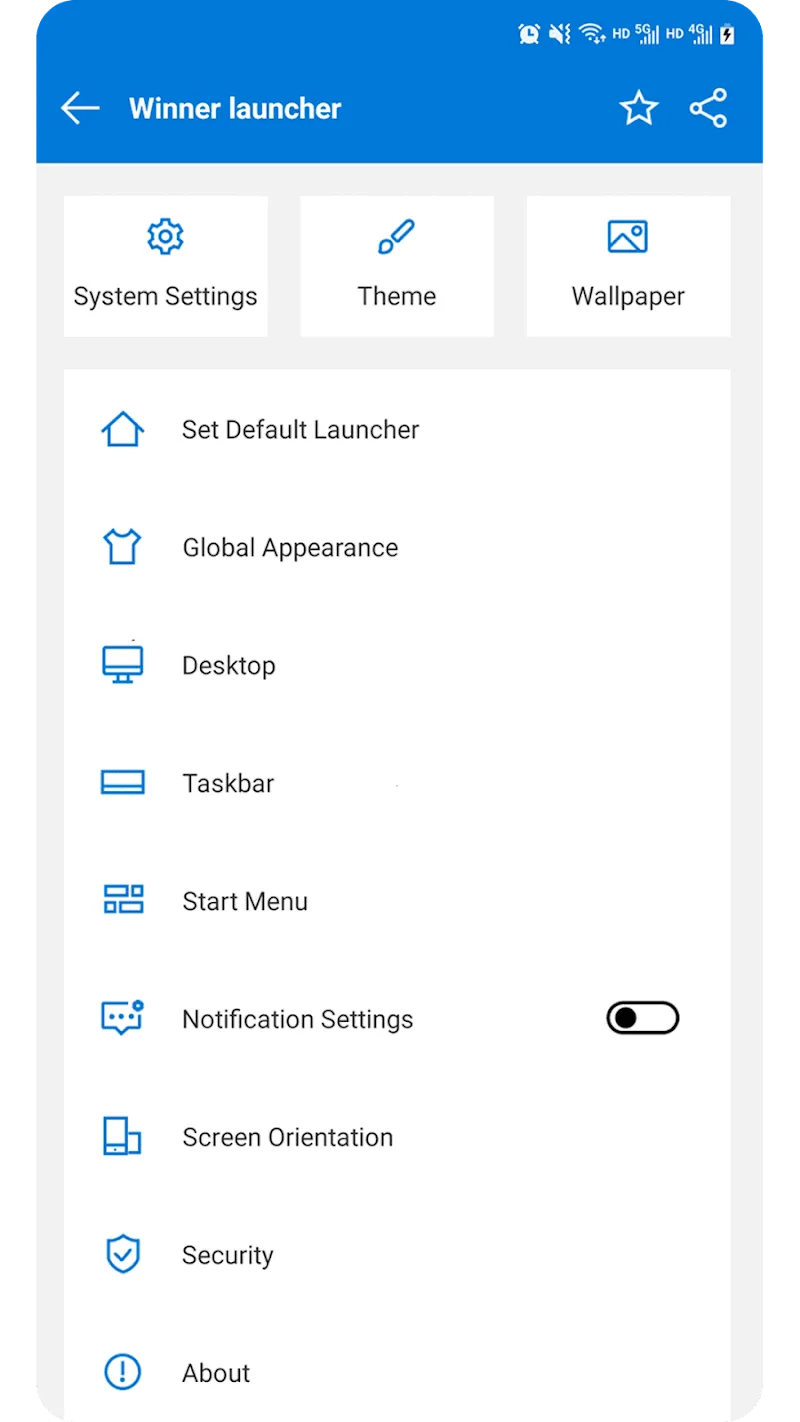
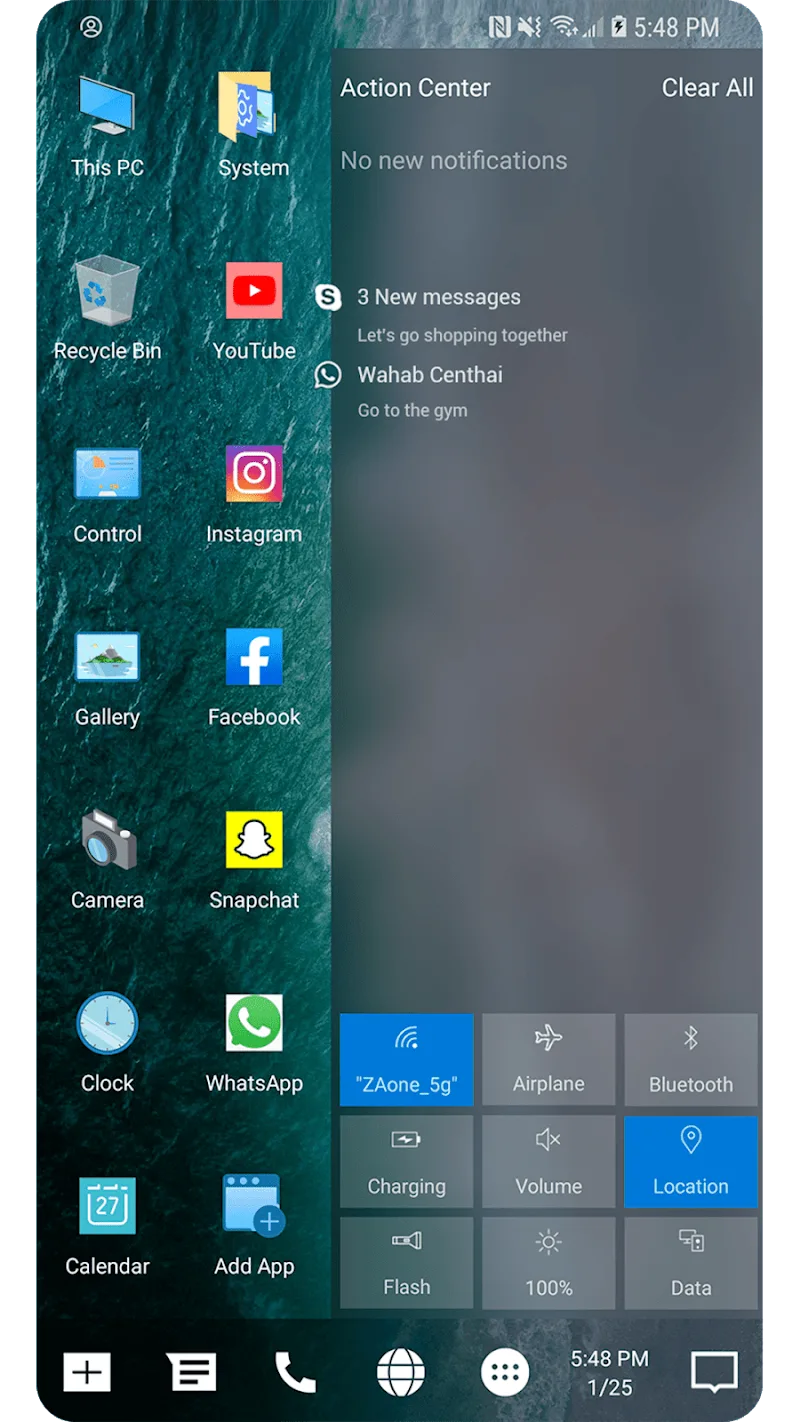



Comments 0