As a final-year student with a lot of homework and projects, I always seek tools to support effective studying and working. After experiencing WPS Office – PDF, Word, Sheet, and PPT, I am really impressed with the advantages that this application brings. WPS Office is a complete office suite, including Word, Excel, PowerPoint, and PDF. Thanks to the simple and easy-to-use interface, I can easily create documents, spreadsheets, presentations, and edit PDFs with just a few simple steps. I can open and edit Word, Excel, PowerPoint, and PDF files from other software without problems.
MOBILE OFFICE SUITE
To be specific, I admire the “Mobile Office Suite” of the WPS Office. This has helped me access and review the contents of a document at my own convenience, even from my mobile phone. This is extremely convenient for me when studying and working in groups, as I can easily exchange and edit documents with friends and colleagues.
- All-in-one solution: What I like most about WPS Office is the ability to integrate all necessary office tools such as Writer, Spreadsheet and Presentation into a single application.
- Edit on phones: Especially useful for me is the document editing feature on the phone. I can easily open, edit and share Word documents in any format right on my Android phone.
- Create charts: Besides, WPS Office also provides you with many chart templates and spending tracking tools in spreadsheets. Thanks to that, I can easily create visual reports and charts to illustrate my lectures or my work.
AIGC AND REWRITING
Also WPS Office also enables a feature called “Aigc And Rewriting”, a mechanism that helps in authoring through Artificial Intelligence. This feature helps me save time and effort when writing essays, reports, or document summaries. Thanks to AI suggesting ideas and editing sentences, I can complete articles more quickly and effectively.
- Instant high-quality content: What impresses me most about WPS Office is the ability to create high-quality content quickly and easily. I can easily create meeting notes, project documents, CVs, plans and many other types of documents with just a few simple steps.
- Productivity boost: Through using WPS Office, I benefited a lot from it because it allowed me to edit PDF files at any time easily and in any location regardless of Internet availability or not. This way, I can easily complete assignments, reports, and other study materials in a fairly short time.
- Create documents fast: In addition, WPS Office also supports the quick and simple creation of common documents, such as CVs, project plans, etc. Thanks to the AI automatic writing feature (AIGC), I can create professional documents with just a few simple steps.
POWERFUL PDF TOOLS
In addition, WPS Office also provides “Powerful PDF Tools” – a powerful set of PDF editing tools that help you easily convert formats, extract text, and add signatures and annotations to PDF documents. This feature is extremely useful for me when I need to synthesize and analyze PDF documents while studying and researching.
- Edit PDFs on the go: WPS Office supports you with many useful functions during the learning or teaching process. For example, by using AI, we can use the editor to paraphrase some text or perform multiple tasks at once to complete them faster without losing quality.
- Quick conversions: Besides, WPS Office also supports quick conversions between PDF, Word, Excel, and PPT formats. This feature is extremely useful for me in drafting documents, creating reports or preparing lectures.
- AI-powered insights: In particular, I really like the feature of summarizing, outlining, and answering questions automatically from PDFs powered by artificial intelligence. Thanks to that, I can save time and effort in researching documents and preparing lessons.
- Add signatures: WPS Office also provides many other useful features, such as inserting signatures, merging, and splitting PDFs. These features help me complete my work more professionally and efficiently.
COLLABORATIVE EDITING
WPS Office has another advantage of having a ‘Collaborative Editing’ feature that allows multiple people to edit the same document at the same time. With this feature, I find it simple to work with friends and colleagues on projects done in groups, and it works well for us to discuss documents while editing them completely. full.
- Share and set permissions: What I like most about WPS Office is the ability to share and set permissions for documents. Thanks to that, I can easily share documents with group mates or students without worrying about security issues.
- Powerful collaboration: WPS Office also supports powerful group collaboration features. Thanks to this feature, I can work with my teammates on the same document in real-time.
- Real-time syncing: To my mind, it is peculiar but very useful that documents can be edited in parallel in all the gadgets instantaneously. Because of that, I am free to work on my documents as much as I want using my phone, tablet, laptop, etc.

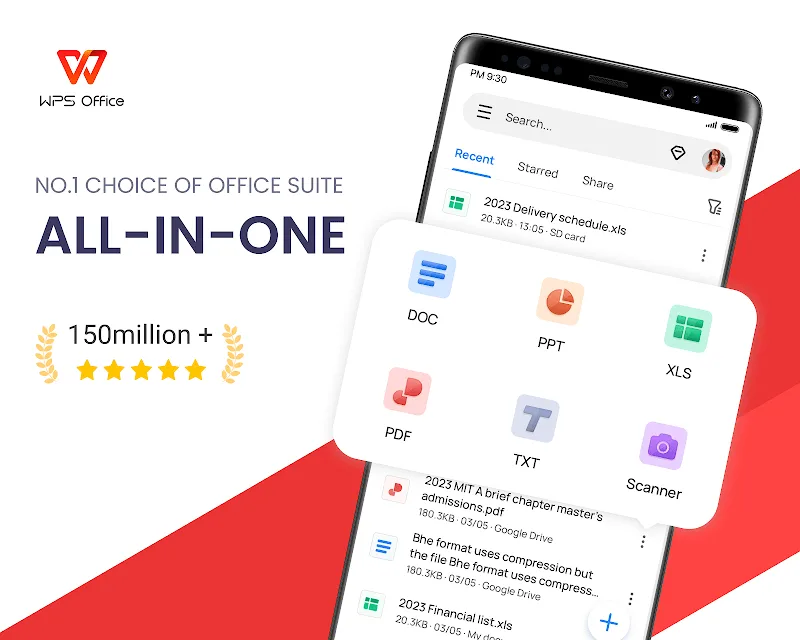
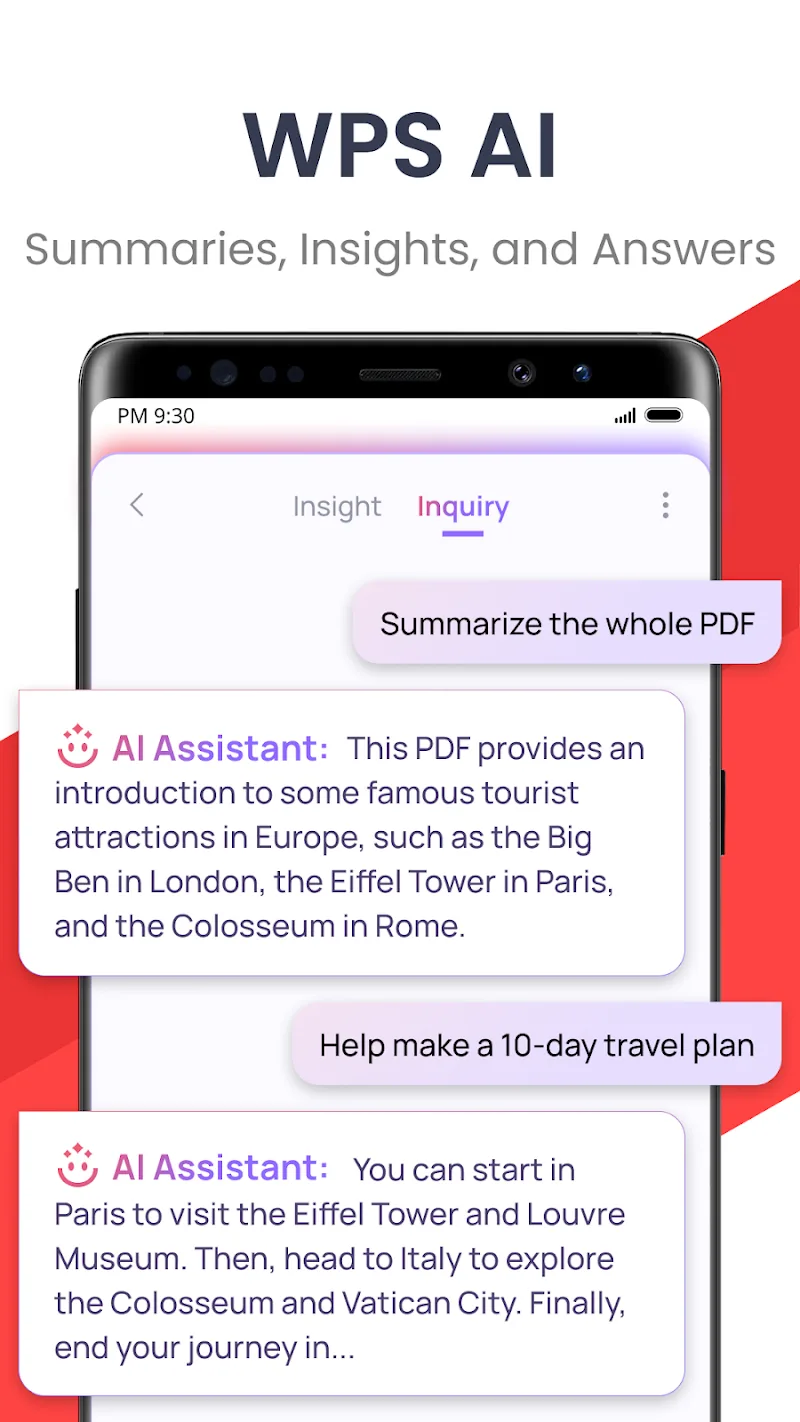
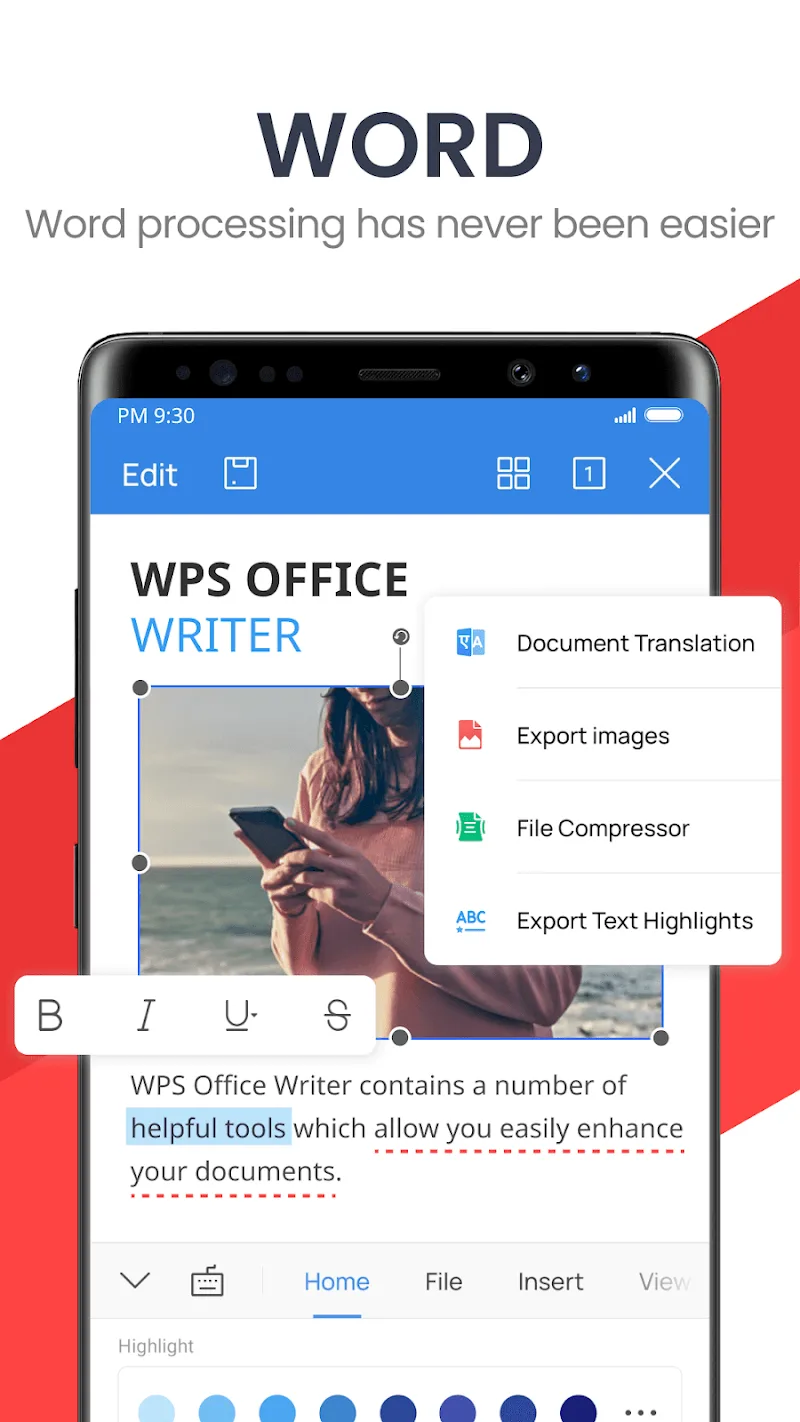
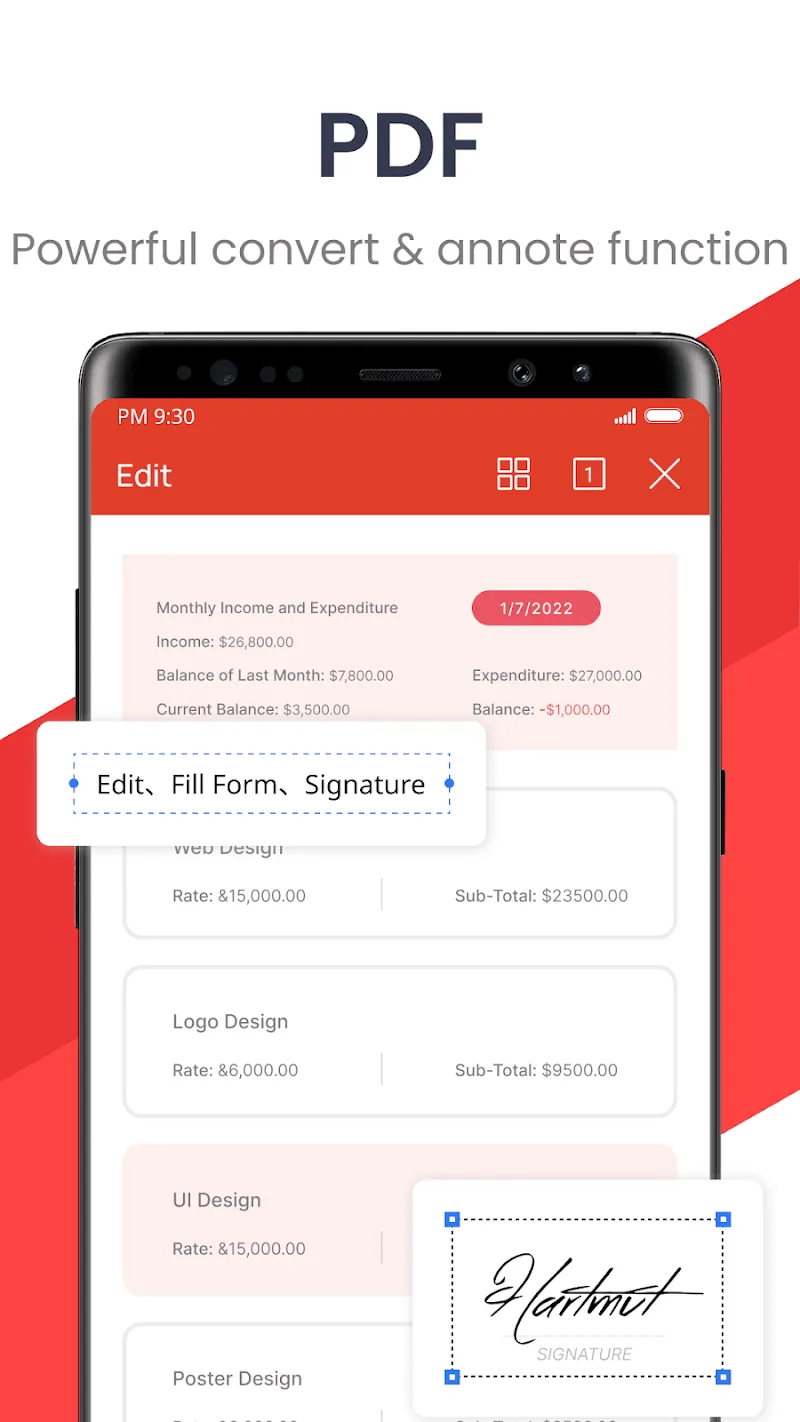
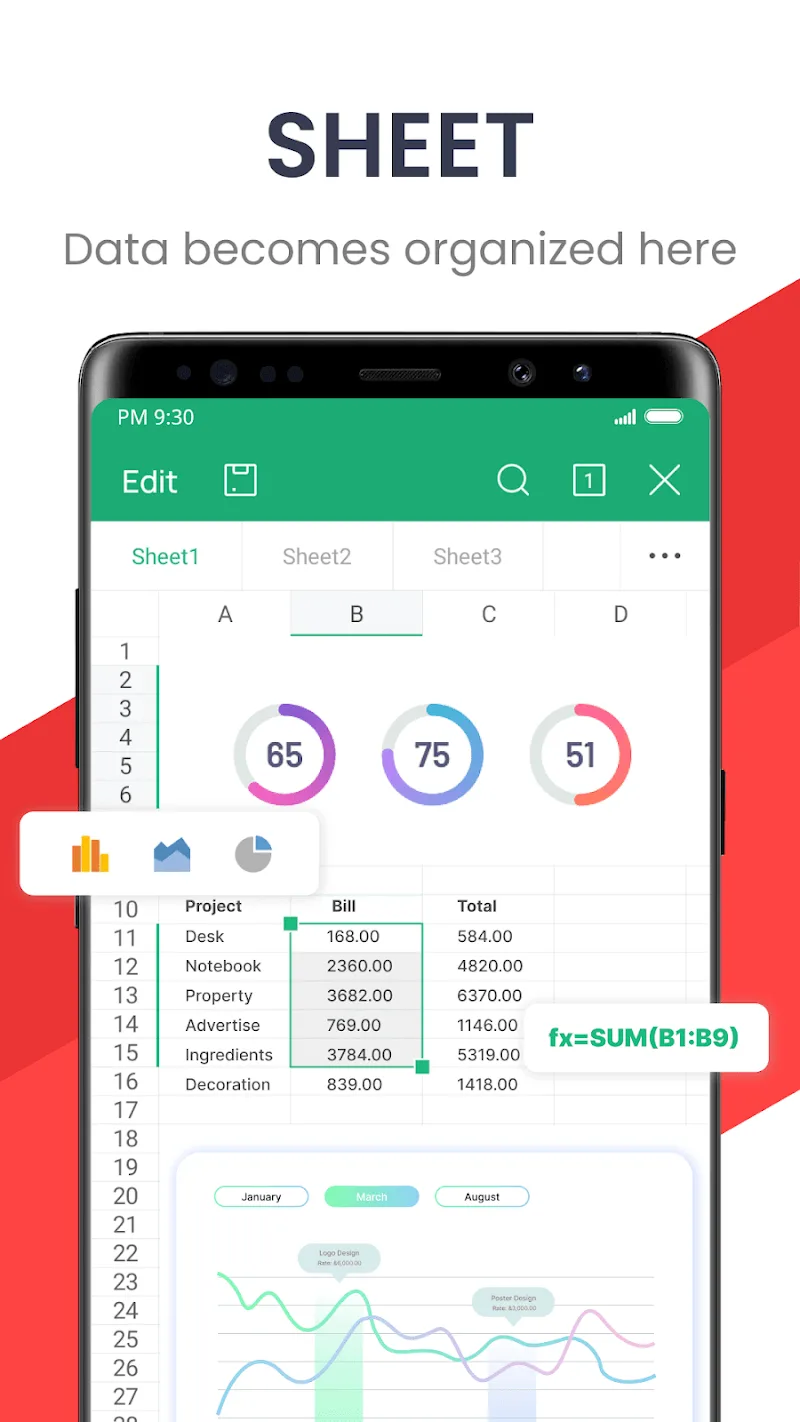
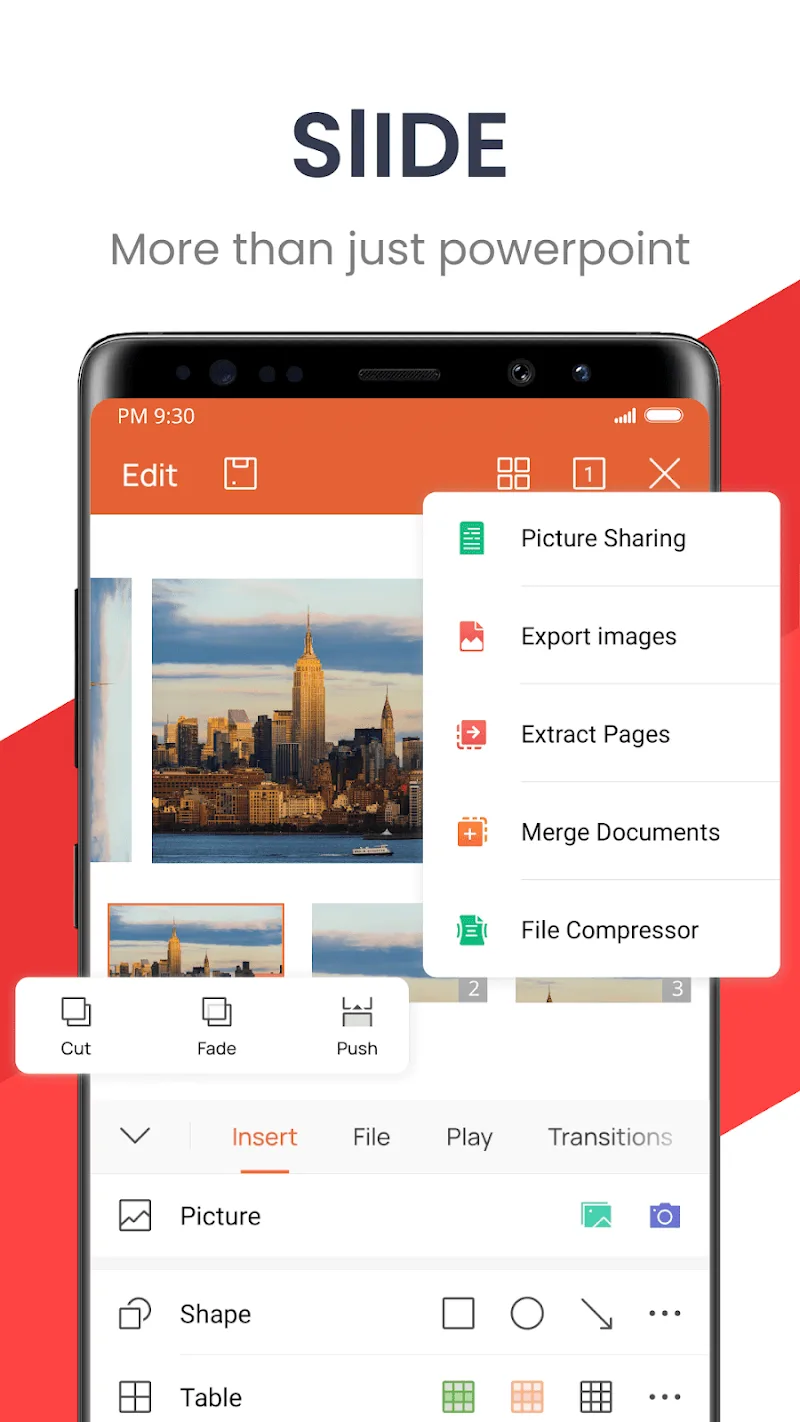








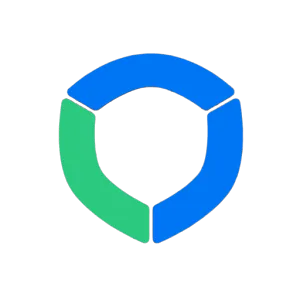


Comments (0)