New
App name
Auto Clicker
MOD info
Pro Unlocked
Version
2.3.0
Size
10M
Publisher
True Developers Studio
Threats not found.
Published (modified): December 5, 2025
Problems with file version, download or installation?
New
App name
Auto Clicker
MOD info
Pro Unlocked
Version
2.3.0
Size
10M
Publisher
True Developers Studio
Threats not found.
Published (modified): December 5, 2025

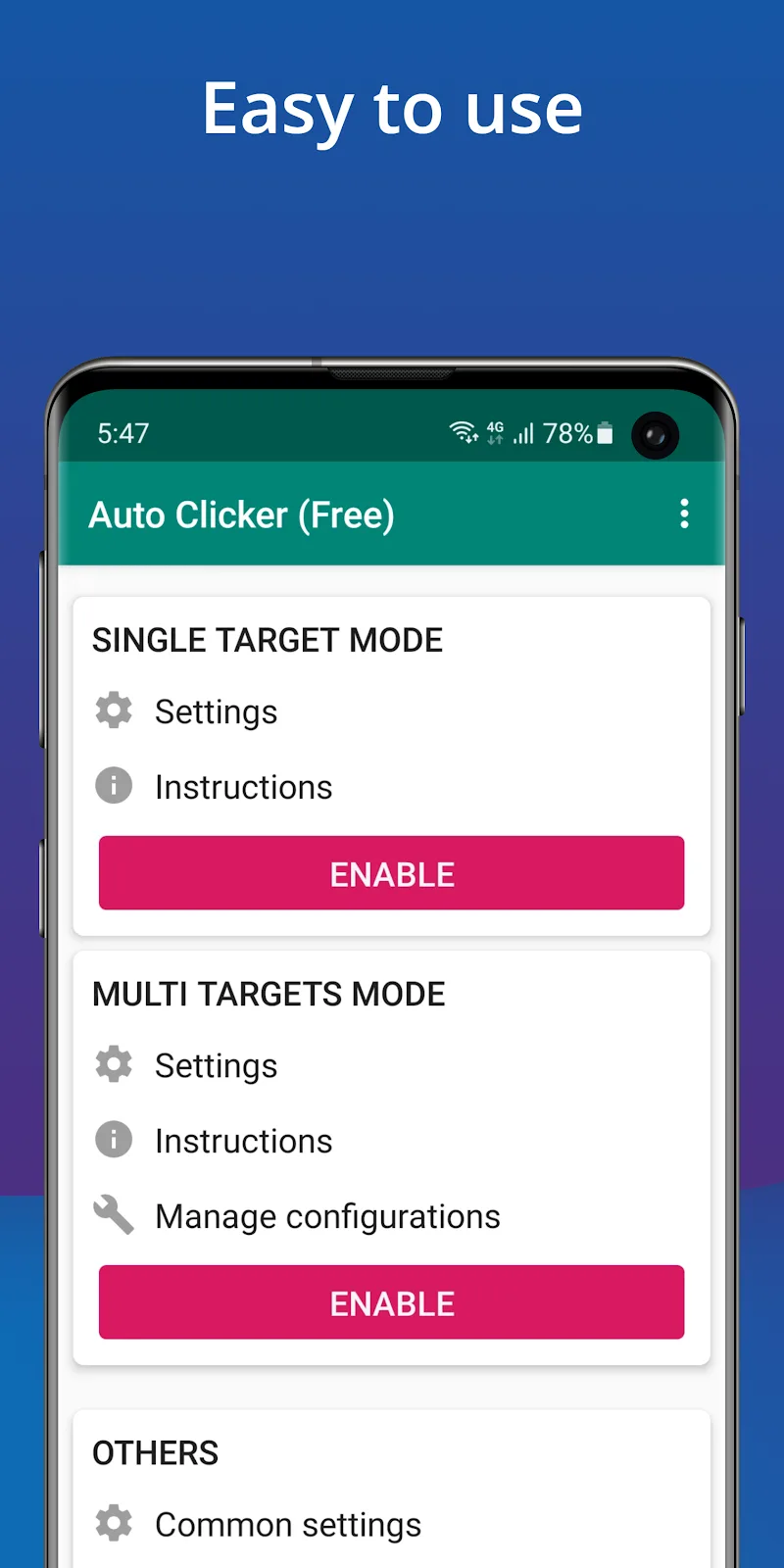
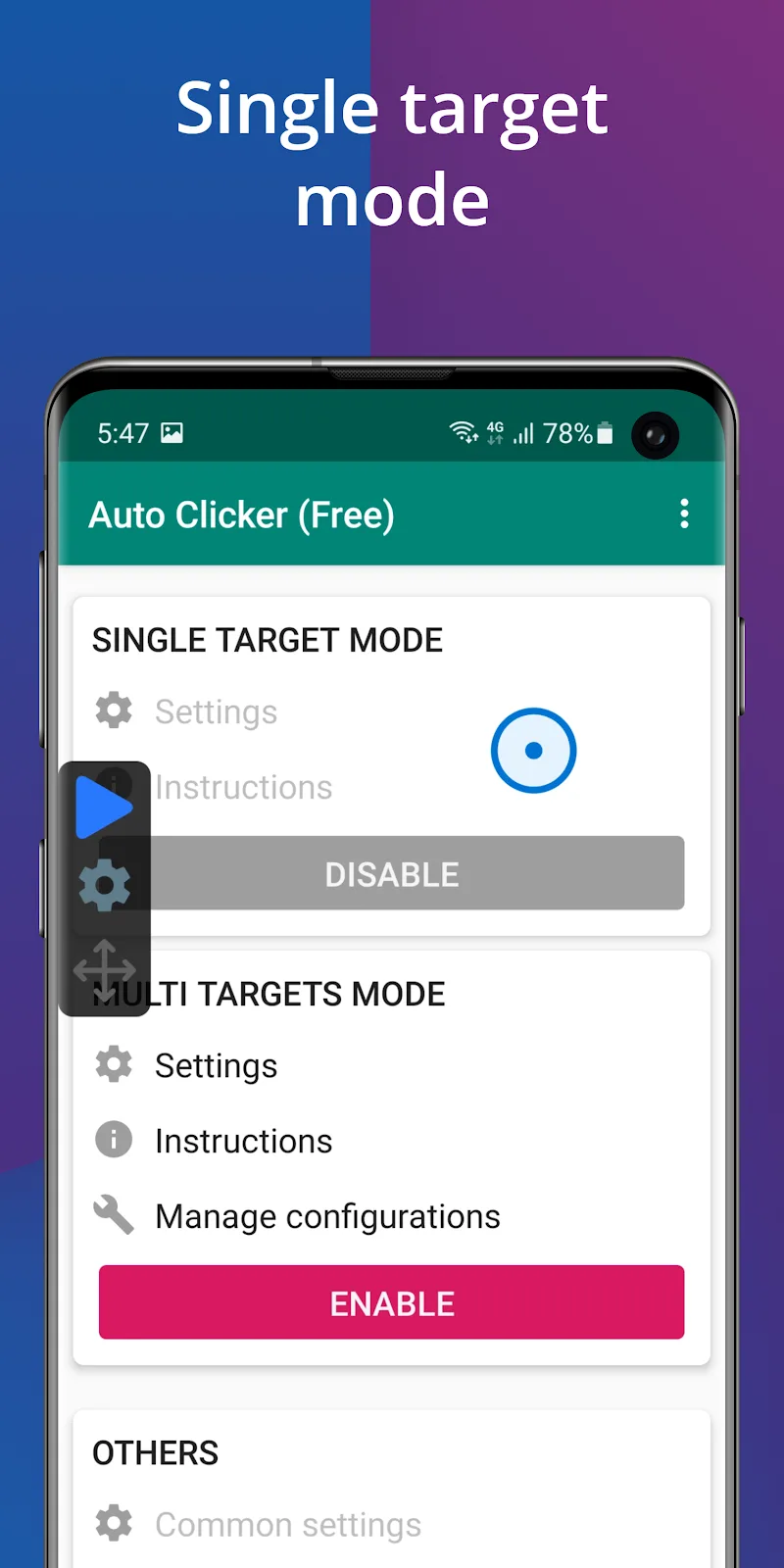
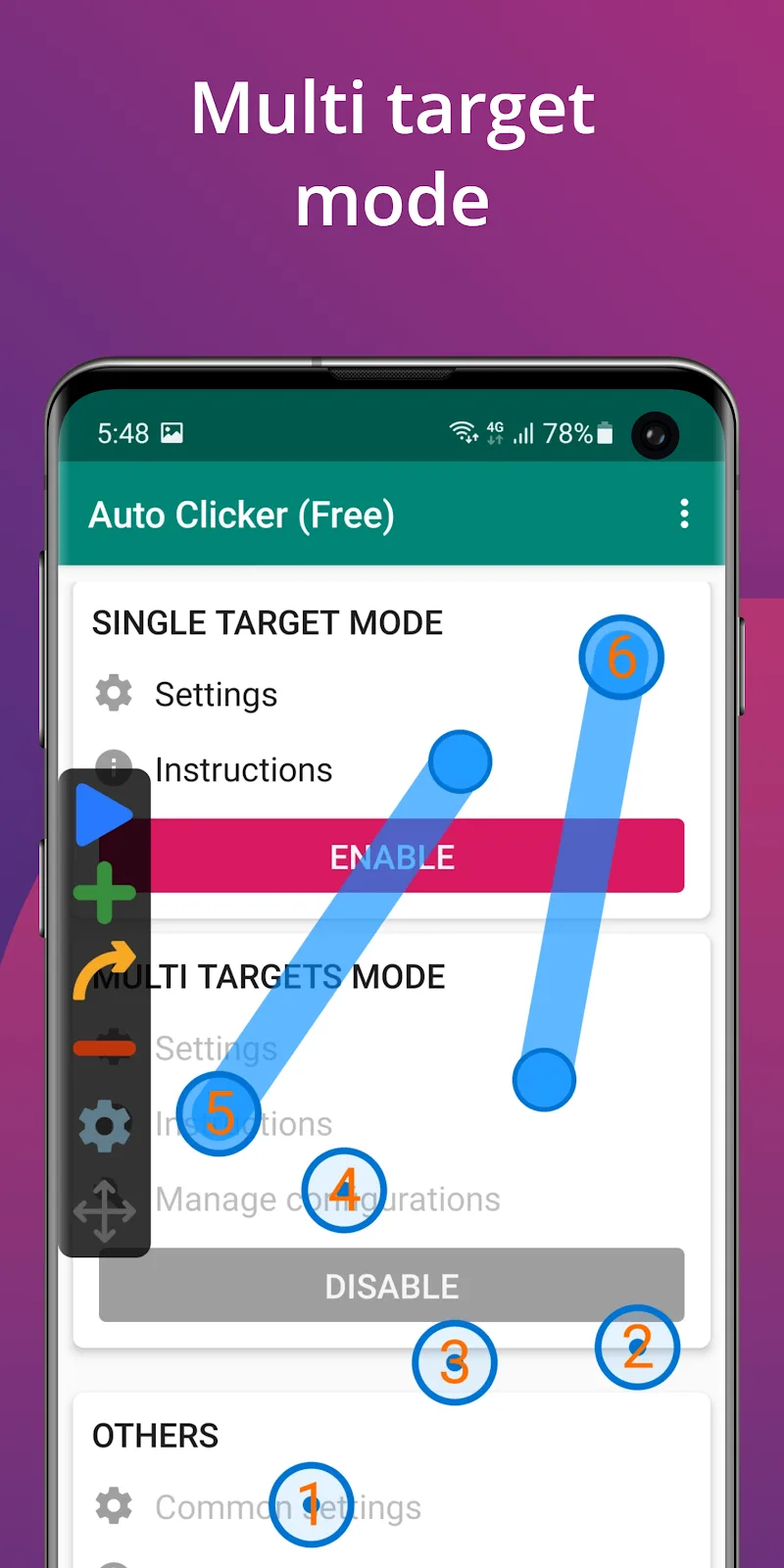

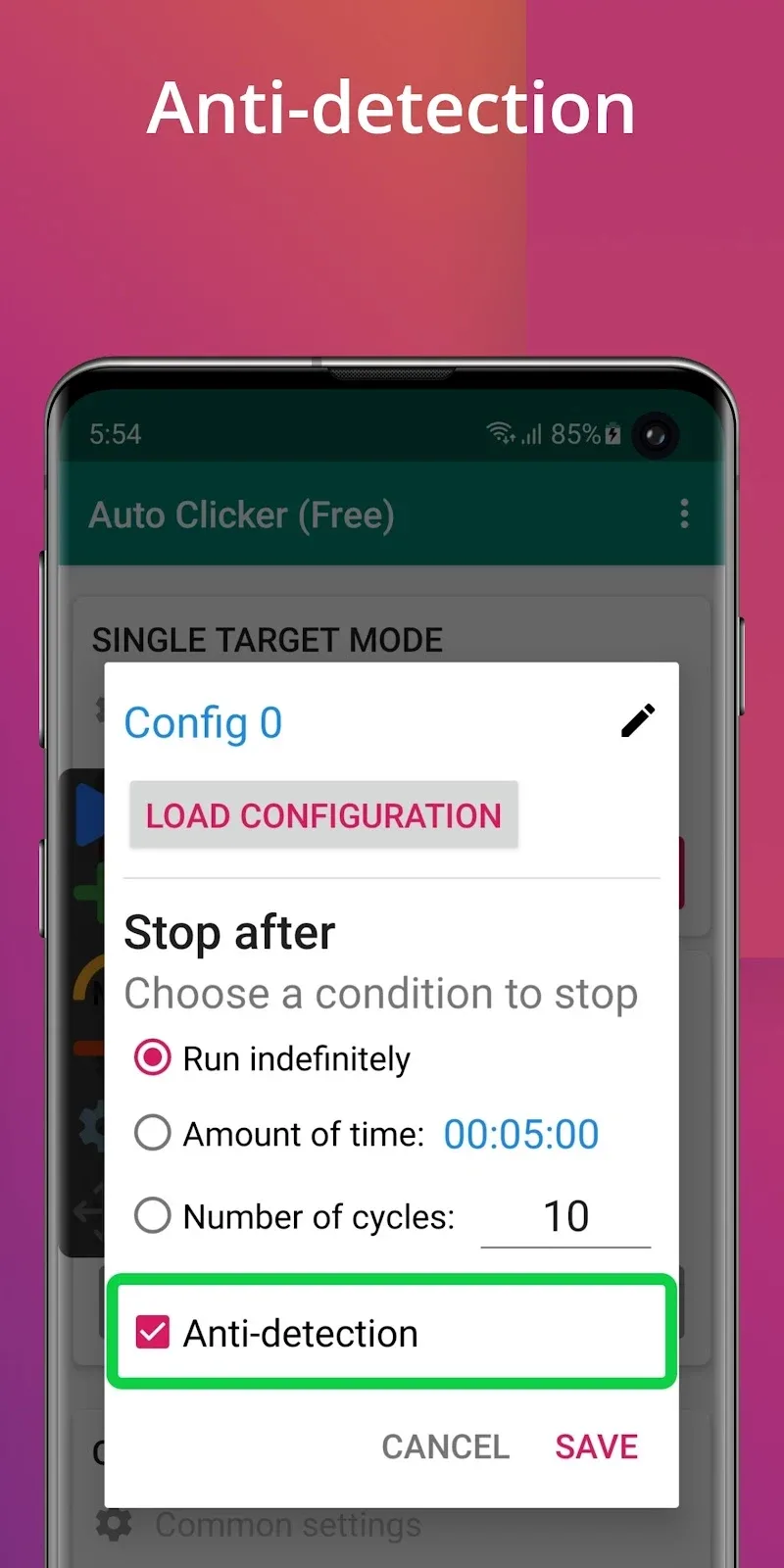
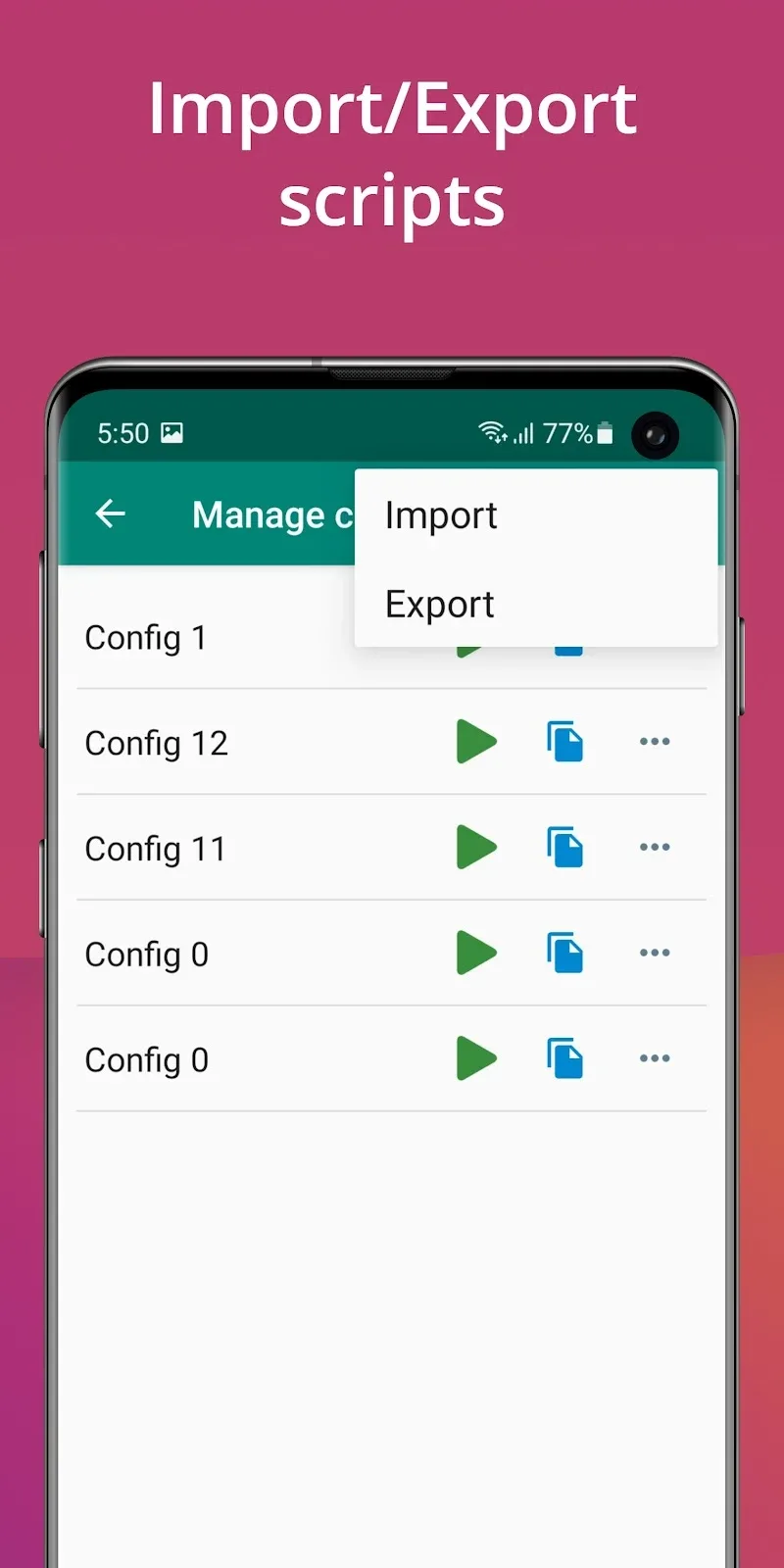




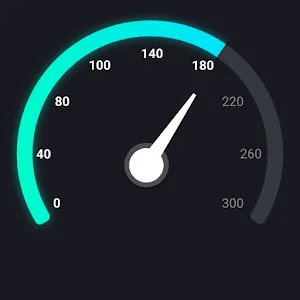

Comments 0