New
Package
de.mash.android.calendar
App name
Your Calendar Widget
MOD info
Premium Unlocked
Version
1.69.0
Size
11M
Publisher
Manuel Shenavai
Threats not found.
Published (modified): December 31, 2025
Problems with file version, download or installation?
New
Package
de.mash.android.calendar
App name
Your Calendar Widget
MOD info
Premium Unlocked
Version
1.69.0
Size
11M
Publisher
Manuel Shenavai
Threats not found.
Published (modified): December 31, 2025

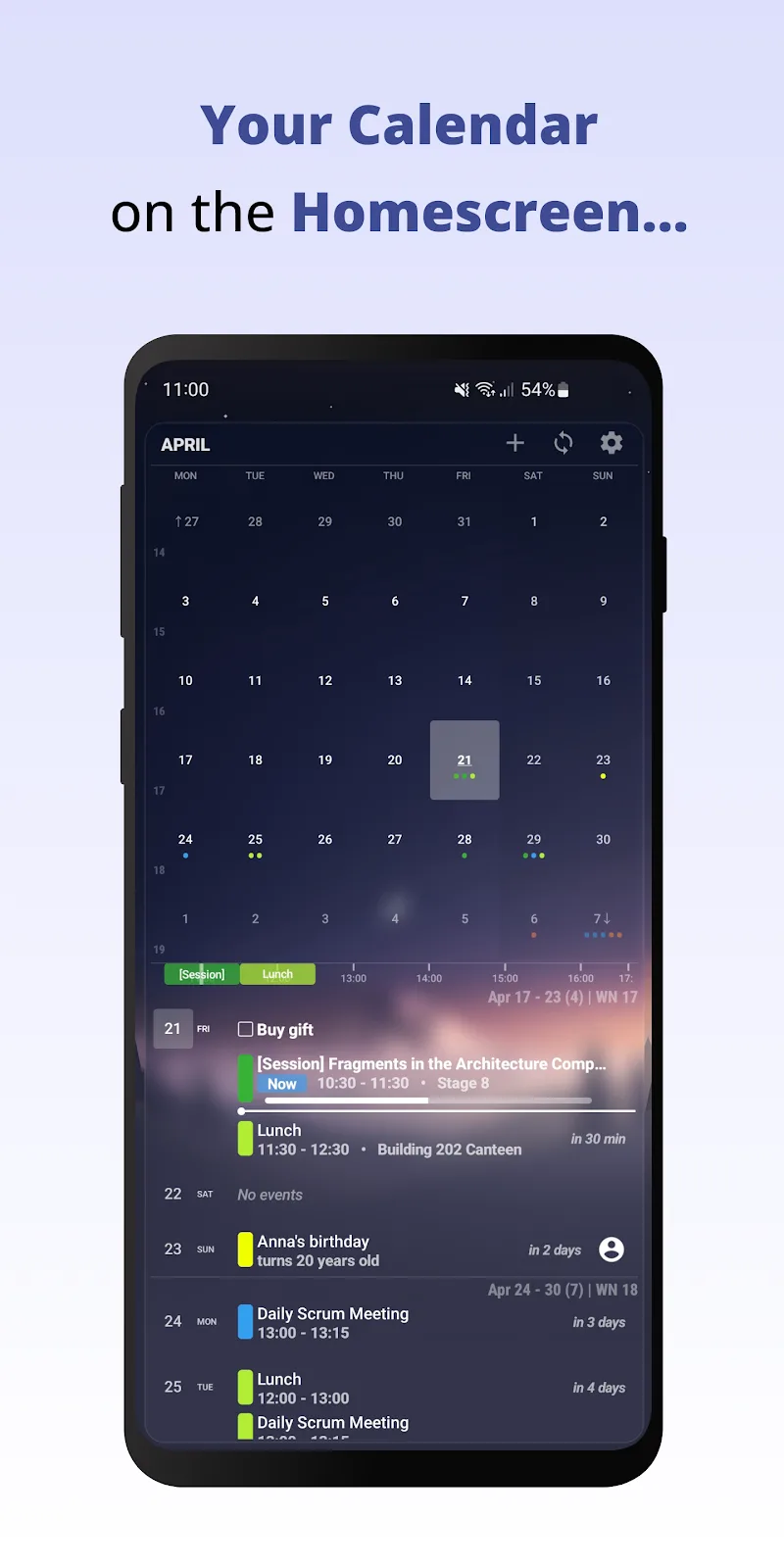
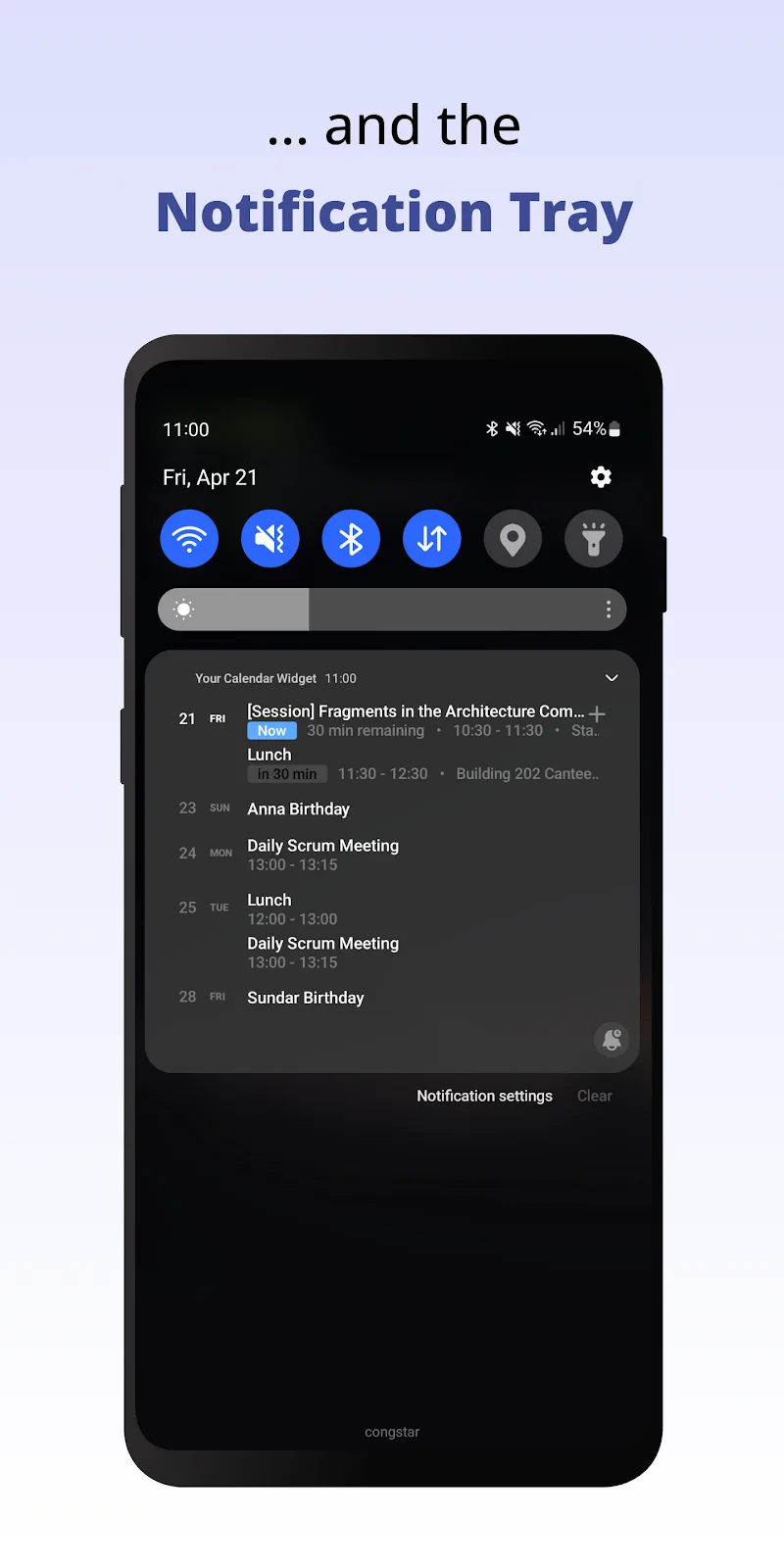
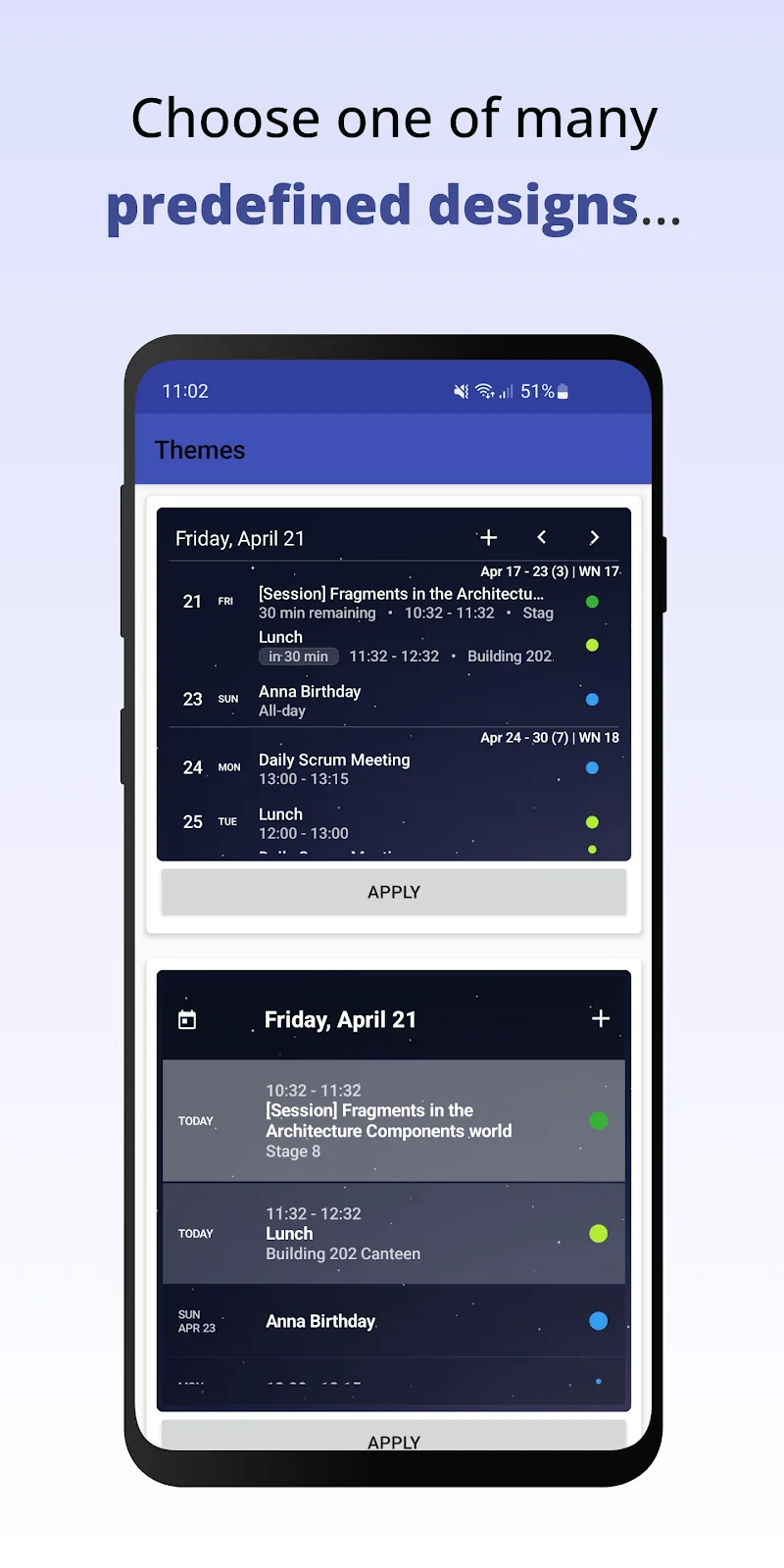
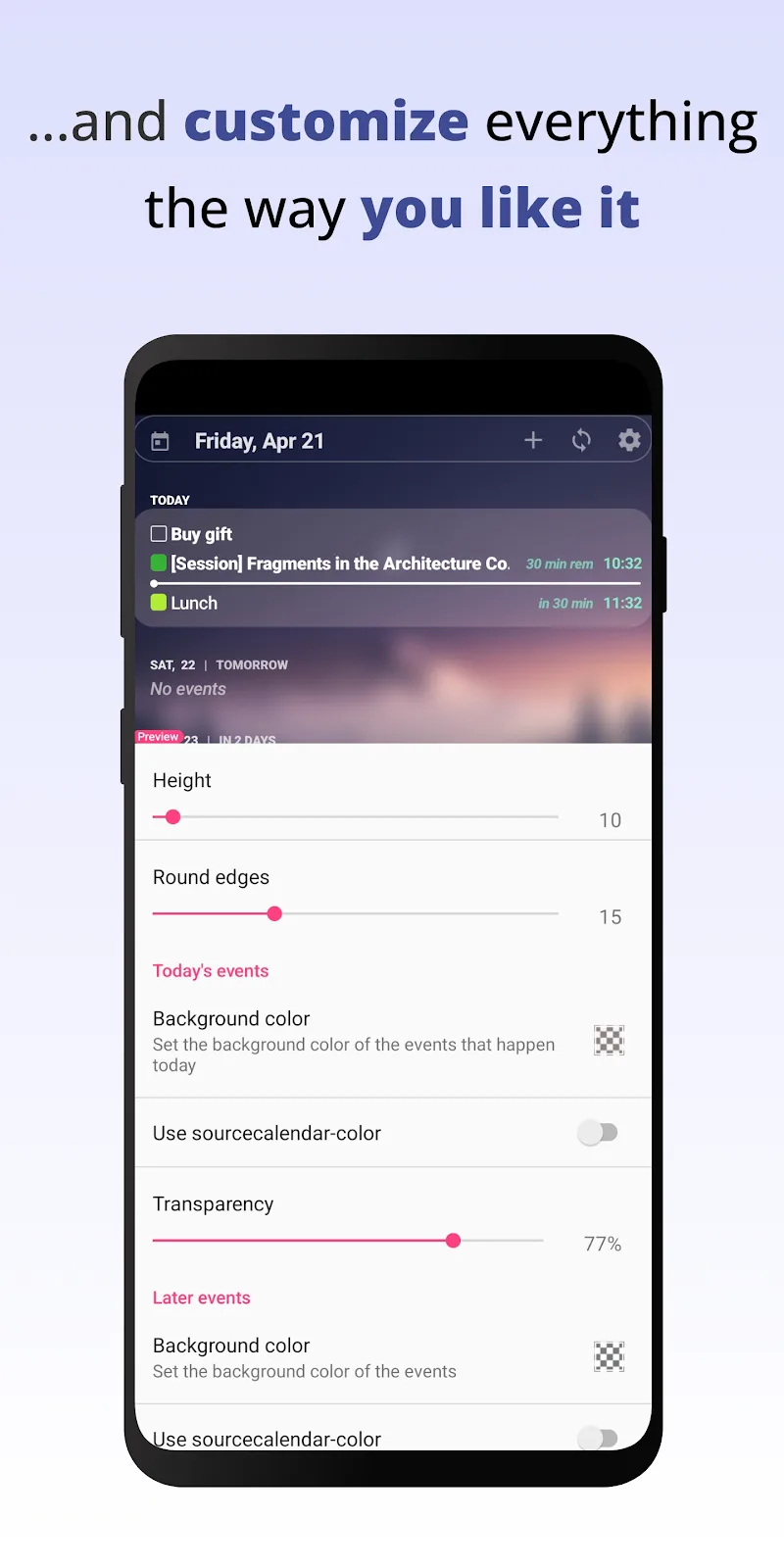
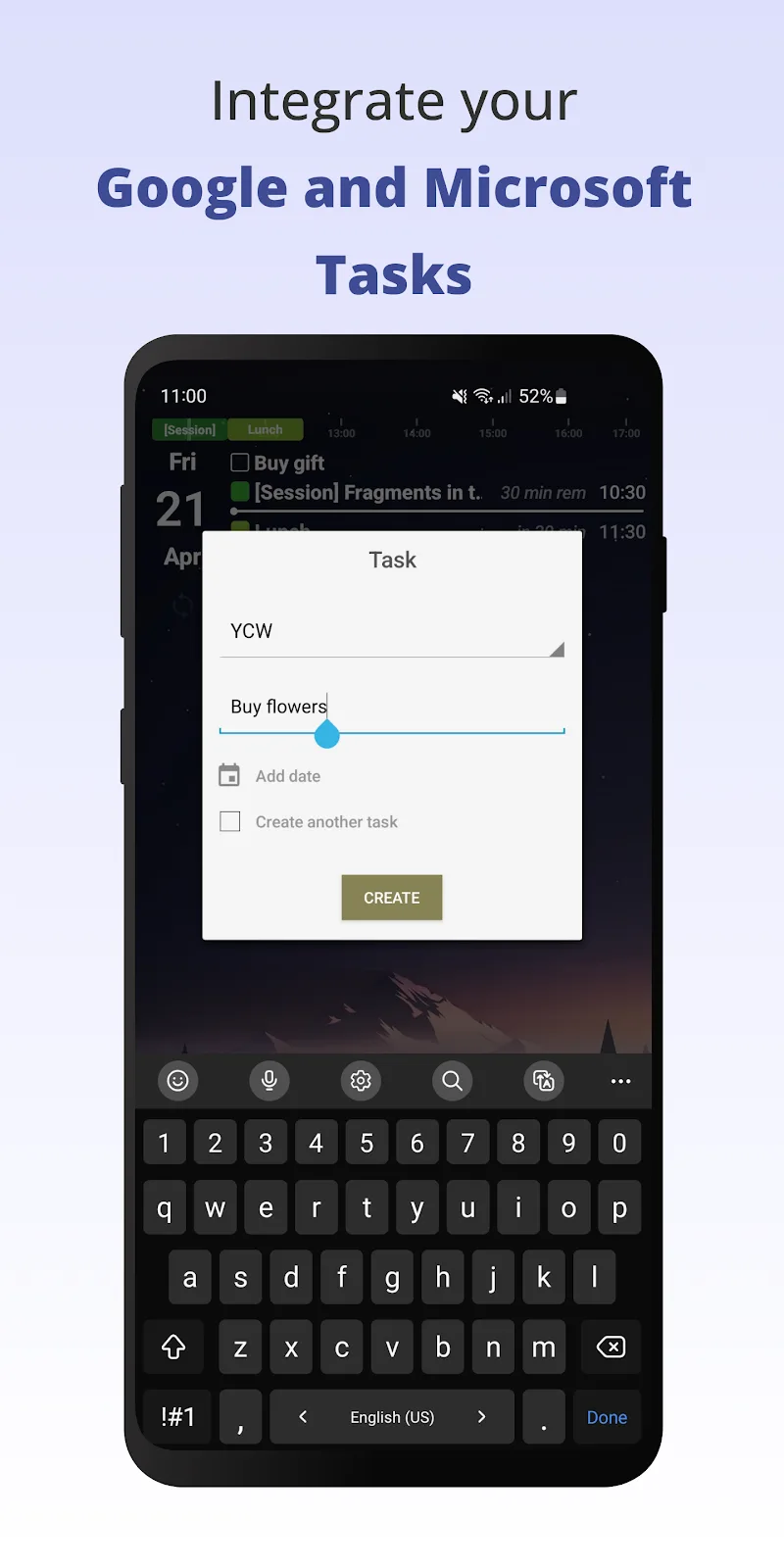
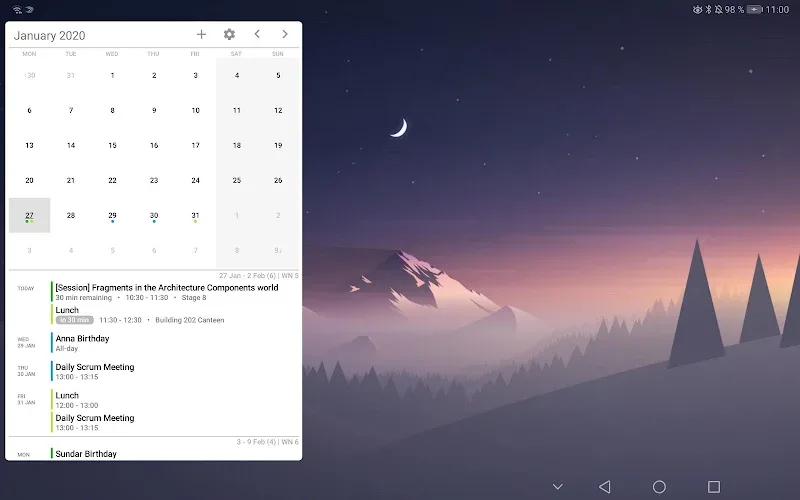






Comments 0